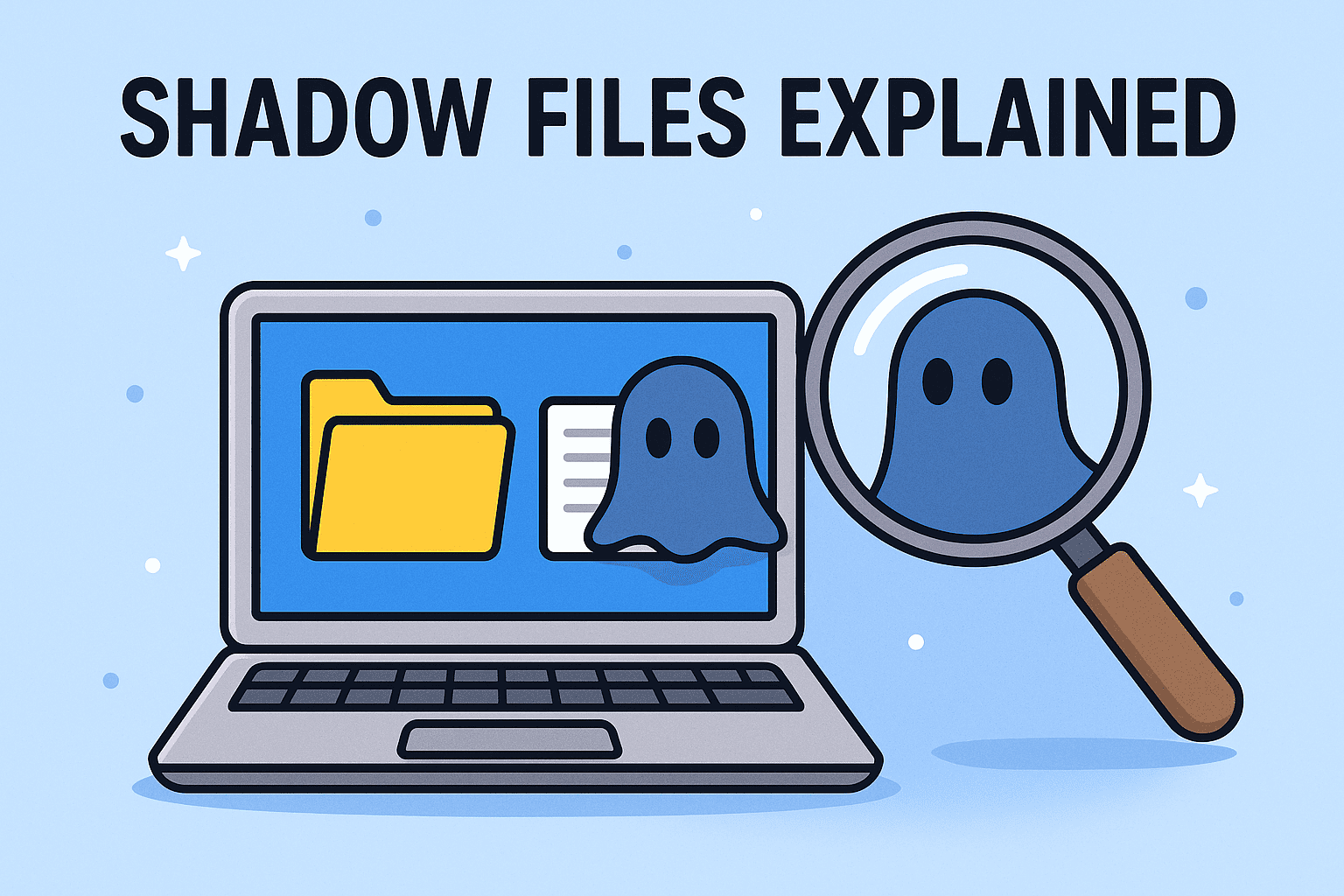Updated on October 15, 2025, by OpenEDR
If you’ve ever worked with enterprise systems, you may have asked: where is Powerlink shadow file, and what role does it play? For IT managers and cybersecurity leaders, this question isn’t trivial. Shadow files often contain backup or mirrored data essential for recovery, but they also pose potential security risks if not managed properly.
Introduction: Why Powerlink Shadow Files Matter
Cybercriminals frequently target hidden or poorly secured system files, including shadow copies, as they can reveal sensitive information or allow data restoration after ransomware attacks. Understanding where these files reside—and how to secure them—is vital for protecting enterprise data.
1. What Is a Powerlink Shadow File?
A Powerlink shadow file is a system-generated file that stores backup or mirrored data associated with the Powerlink application or service. Similar to shadow copies in Windows, these files are designed to provide redundancy, data recovery, and rollback options in case of corruption or system failure.
Key Functions of Shadow Files:
Maintain backup data for recovery.
Store historical versions of system files.
Enable rollback after errors or updates.
Assist in forensic analysis after incidents.
👉 Essentially, the Powerlink shadow file acts as a safety net for business-critical systems.
2. Where Is Powerlink Shadow File Located?
The exact location of the Powerlink shadow file depends on the operating system, configuration, and the application’s directory structure.
Common Locations:
Windows Systems: Usually stored in
C:\ProgramData\Powerlink\Shadow\or within system directories alongside Powerlink executables.Linux/Unix Systems: Typically found in
/var/lib/powerlink/shadow/or under user-specific hidden directories.Custom Installations: Enterprises may configure different storage paths for compliance or security needs.
👉 To confirm the location:
Check the application settings within Powerlink.
Use system utilities like Windows File Explorer search or Linux
findcommand.Consult vendor documentation for specific builds.
3. Why Are Shadow Files Important?
Shadow files are critical for business continuity and disaster recovery.
Benefits of Powerlink Shadow Files:
✅ Data Recovery: Restore files lost to corruption or accidental deletion.
✅ Ransomware Defense: Provides rollback capabilities if primary data is encrypted.
✅ System Stability: Ensures smooth rollback after failed updates.
✅ Forensic Evidence: Investigators can analyze shadow data during breaches.
👉 For IT managers, shadow files are an invisible shield for enterprise resilience.
4. Security Risks of Shadow Files
Despite their benefits, shadow files can also create risks if left unmanaged.
Common Security Concerns:
Unauthorized Access: Attackers may exploit shadow files to recover deleted data.
Data Leakage: Sensitive information may persist in shadows long after deletion.
Ransomware Attacks: Some malware explicitly targets shadow copies to prevent recovery.
Compliance Violations: Retained shadow files may breach GDPR or HIPAA requirements.
👉 Without governance, shadow files may turn into liabilities.
5. How to Manage and Secure Powerlink Shadow Files
IT managers should implement policies to secure and monitor Powerlink shadow files.
Best Practices:
🔒 Access Control: Restrict shadow file access to authorized users only.
🔒 Regular Deletion: Remove outdated or unnecessary shadow files.
🔒 Encryption: Protect shadow data at rest using enterprise-grade encryption.
🔒 Logging & Monitoring: Track shadow file activity for suspicious behavior.
🔒 Backup Validation: Regularly verify that shadow copies are functional.
👉 Proactive management ensures shadow files remain an asset, not a vulnerability.
6. Tools for Locating and Managing Shadow Files
Several system utilities and third-party tools help IT teams manage shadow files effectively.
Windows Tools:
vssadmin list shadowscommand displays all shadow copies.Linux Tools:
ls,find, orlocatecommands search shadow file directories.SIEM Solutions: Provide monitoring for shadow file access and anomalies.
Endpoint Detection & Response (EDR): Detects ransomware attacks targeting shadow files.
👉 Integrating these tools enhances both visibility and control.
7. Industry Applications of Shadow Files
Powerlink shadow files are especially useful in industries with mission-critical data.
Financial Services: Protects transaction records from corruption.
Healthcare: Maintains availability of patient data during outages.
Manufacturing: Safeguards operational data for continuity.
Education: Ensures consistent access to digital learning platforms.
👉 Across industries, shadow files ensure uptime, compliance, and trust.
8. The Future of Shadow File Management
As cyber threats evolve, shadow file management is also advancing.
AI-Powered Monitoring: Detects abnormal shadow file access in real time.
Zero Trust Frameworks: Verifies every attempt to access shadow copies.
Immutable Backups: Ensures shadow files cannot be altered by attackers.
Cloud Integration: Shadow files increasingly stored in hybrid or cloud setups.
👉 The future points to greater automation and security integration.
Quick Recap: Where Is Powerlink Shadow File
✅ Located in application directories or system paths (C:\ProgramData\Powerlink\Shadow\).
✅ Acts as a backup and rollback mechanism.
✅ Provides recovery, stability, and forensic support.
✅ Carries risks if not properly secured.
✅ Must be managed with encryption, monitoring, and governance.
FAQs on Powerlink Shadow Files
1. Where is Powerlink shadow file located in Windows?
It’s typically found under C:\ProgramData\Powerlink\Shadow\, but location can vary by setup.
2. Can shadow files be deleted?
Yes, but IT managers should carefully review before deletion to avoid losing recovery options.
3. Are shadow files safe?
By default, they’re safe. However, if attackers access them, they may recover sensitive data.
4. Do ransomware attacks target shadow files?
Yes, many ransomware families attempt to delete shadow files to block recovery.
5. How can I protect Powerlink shadow files?
Use access controls, encryption, monitoring, and endpoint detection to secure them.
Final Thoughts
So, where is Powerlink shadow file? It usually resides in system or application directories, quietly providing backup and recovery capabilities. For IT leaders, the challenge is balancing accessibility with security. Left unmonitored, shadow files can expose organizations to breaches—but managed well, they are an invaluable tool for resilience.
🚀 Want to secure shadow files and protect against ransomware?
Request a demo from Xcitium’s OpenEDR today and see how advanced EDR solutions safeguard your enterprise.