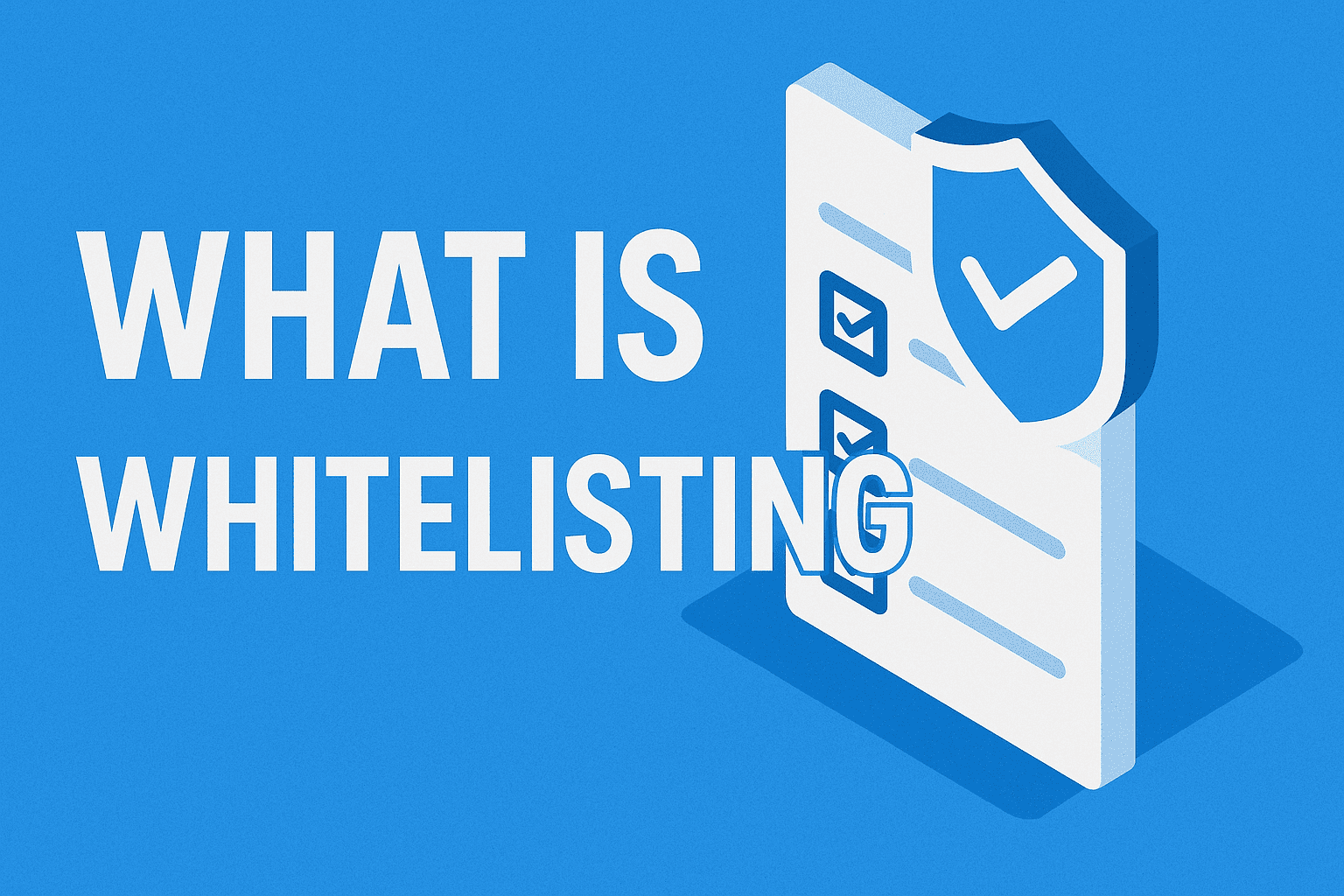Updated on September 24, 2025, by OpenEDR
Cybersecurity threats are growing daily, and businesses are forced to adopt stronger defenses. But among the many strategies available, one simple yet powerful approach stands out: whitelisting. If you’ve ever wondered, what is whitelisting and why cybersecurity experts recommend it, this guide will explain everything you need to know.
Whitelisting is more than a security tactic—it’s a proactive defense method that helps organizations control access, reduce risks, and ensure only trusted applications or users can operate in their systems.
What is Whitelisting?
At its core, whitelisting is a cybersecurity practice that permits only pre-approved applications, users, IP addresses, or emails to access a system. Everything else is blocked by default.
Think of it as the opposite of blacklisting. Instead of blocking known malicious items, whitelisting takes a “deny-all, allow-some” approach, making it harder for malware or unauthorized access attempts to slip through.
For IT managers and executives, this method provides granular control and dramatically strengthens overall security.
How Whitelisting Works
Whitelisting can be implemented across different systems:
Application Whitelisting – Only authorized software can run on a device.
Email Whitelisting – Approved senders bypass spam filters.
IP Whitelisting – Restricts network access to trusted IP addresses only.
User Whitelisting – Allows only specific accounts or devices access to sensitive systems.
The principle is simple: if it’s not on the whitelist, it’s automatically denied.
Benefits of Whitelisting for Businesses
Understanding what whitelisting is highlights why so many organizations rely on it.
Key Benefits:
Enhanced Security – Reduces malware and ransomware risks.
Access Control – Limits entry points for hackers.
Regulatory Compliance – Helps meet data security requirements (GDPR, HIPAA).
System Integrity – Prevents unverified or malicious code execution.
Reduced Attack Surface – Fewer vulnerabilities for cybercriminals to exploit.
For IT managers and CISOs, whitelisting is a proactive strategy that adds another layer of defense alongside antivirus and firewalls.
Whitelisting vs. Blacklisting
Many people confuse the two, but the difference is clear:
Blacklisting: Blocks known bad actors but allows everything else by default.
Whitelisting: Allows only trusted entities and blocks everything else.
While blacklisting can be useful for spam filtering or malware databases, whitelisting is considered more secure because it operates on the principle of zero trust.
Common Use Cases of Whitelisting
Businesses apply whitelisting in multiple areas to maximize protection:
Application Security – Prevent unauthorized apps from running on company devices.
Email Security – Ensure important business emails aren’t flagged as spam.
Remote Work Controls – Restrict VPN access to trusted IPs.
Server Protection – Block all traffic except approved sources.
Industrial Systems – Secure SCADA or IoT systems from external tampering.
Challenges of Whitelisting
While whitelisting is powerful, it isn’t without its challenges:
Maintenance Overhead – IT teams must constantly update whitelists.
Potential Productivity Issues – Legitimate apps may be blocked until approved.
Scalability Concerns – Larger businesses with thousands of users may struggle with management.
To overcome these issues, many organizations pair whitelisting with automated security tools like OpenEDR’s endpoint protection platform.
Whitelisting in Cybersecurity: Best Practices
If you’re considering whitelisting in your organization, here are best practices:
Start with critical systems first (servers, financial apps, etc.).
Use application whitelisting as part of a layered security model.
Implement IP whitelisting for VPN and cloud access.
Monitor whitelist logs to detect anomalies.
Regularly update your whitelist to reflect organizational changes.
Whitelisting and Zero Trust Security
Whitelisting is often aligned with the Zero Trust model, which assumes no entity is trusted by default. By requiring verification and approval for every user or application, businesses dramatically reduce risks from insider threats and advanced persistent attacks.
FAQ: What is Whitelisting?
Q1. Is whitelisting better than antivirus?
Not necessarily. Antivirus detects threats, while whitelisting prevents unauthorized software from running. The best defense combines both.
Q2. Can whitelisting block phishing attacks?
Yes, email whitelisting can reduce phishing by allowing only trusted senders. However, additional layers like spam filters and user awareness are still important.
Q3. Is whitelisting hard to manage?
It can be challenging in large organizations, but with automation and endpoint management tools, it becomes easier.
Q4. Can hackers bypass whitelisting?
It’s difficult, but advanced attackers may exploit approved applications. This is why pairing whitelisting with threat detection tools is vital.
Q5. Should small businesses use whitelisting?
Absolutely. Even small businesses benefit from the extra protection, especially with rising ransomware attacks targeting SMBs.
Conclusion
So, what is whitelisting? It’s a cybersecurity method that ensures only trusted applications, users, and IP addresses can access your systems—everything else is denied. For IT managers, CEOs, and cybersecurity experts, whitelisting is one of the most effective ways to reduce cyber risks and enforce zero trust.
To maximize effectiveness, pair whitelisting with a comprehensive security platform. This is where OpenEDR shines—offering advanced endpoint protection, zero trust architecture, and automated security policies to safeguard businesses of all sizes.
👉 Take the next step in cybersecurity. Register for Free and protect your organization with OpenEDR’s cutting-edge solutions.