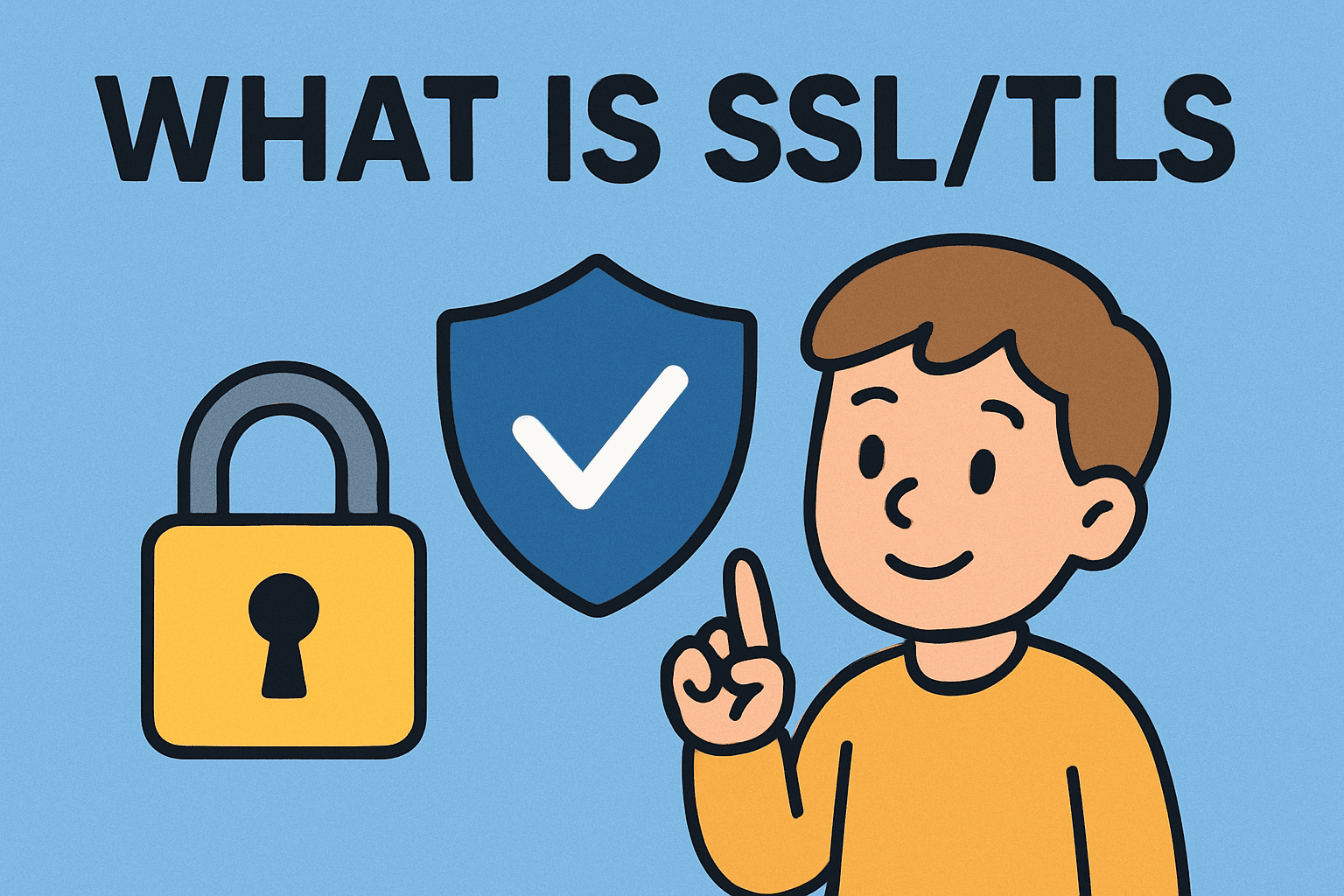Updated on September 23, 2025, by OpenEDR
Have you ever noticed the little padlock icon in your browser’s address bar and wondered what it means? That lock represents SSL/TLS, the backbone of secure online communication. When businesses ask what is SSL/TLS, the answer is simple yet powerful: it’s the technology that encrypts data between a user’s browser and a website, keeping hackers out.
With cyberattacks rising each year and over 30,000 websites hacked daily, understanding SSL/TLS is no longer optional. For IT managers, CEOs, and cybersecurity professionals, it’s a key layer of protection that ensures trust, compliance, and safe digital transactions.
What Is SSL/TLS?
SSL stands for Secure Sockets Layer, and TLS stands for Transport Layer Security. Both are cryptographic protocols that secure internet communications.
SSL was the original protocol (developed in the mid-1990s).
TLS is the modern, more secure replacement that evolved from SSL.
Today, when people say “SSL certificate,” they are really referring to TLS certificates.
In short: SSL/TLS encrypts data so that no one can intercept or alter information traveling between a web browser and a server.
How Does SSL/TLS Work?
Understanding what is SSL/TLS means looking at how it protects online interactions:
Handshake Process
The browser and server exchange information to establish a secure connection.
A digital certificate (SSL/TLS certificate) verifies the website’s authenticity.
Encryption
Sensitive data like passwords, credit card details, or emails are scrambled using advanced algorithms.
Even if intercepted, the data is unreadable without the decryption key.
Authentication
SSL/TLS ensures that users are connected to the right website and not a malicious imposter.
Data Integrity
Prevents attackers from altering data in transit.
👉 Example: When you log into an online bank, SSL/TLS ensures your login credentials and financial data remain private.
Why SSL/TLS Is Critical for Businesses
For IT leaders and executives, the question isn’t just what is SSL/TLS but why it matters. Here are the top reasons:
Customer Trust: Users look for HTTPS and the padlock symbol before entering sensitive data.
Compliance: Regulations like GDPR, HIPAA, and PCI DSS require encryption.
Cybersecurity Defense: Protects against man-in-the-middle (MITM) attacks.
SEO Benefits: Google prioritizes HTTPS-enabled websites in search rankings.
Brand Reputation: A data breach can cost millions and irreparably damage trust.
Types of SSL/TLS Certificates
When implementing SSL/TLS, businesses can choose from different certificate types based on validation level:
Domain Validated (DV)
Quick to issue.
Confirms ownership of the domain.
Best for blogs or small websites.
Organization Validated (OV)
Verifies both domain ownership and organization details.
Builds more user trust.
Suitable for business websites.
Extended Validation (EV)
Highest level of validation.
Displays company name in the browser address bar.
Recommended for e-commerce, banking, and enterprises.
SSL vs TLS: Key Differences
| Feature | SSL (Older) | TLS (Current) |
|---|---|---|
| Security | Moderate | Strong (modern encryption) |
| Speed | Slower | Faster |
| Usage Today | Deprecated | Industry standard |
| Browser Support | Limited | Universal |
👉 Takeaway: TLS has completely replaced SSL. If your systems still rely on SSL, it’s time to upgrade immediately.
Common Misconceptions About SSL/TLS
“SSL makes a site safe from all cyberattacks.”
❌ False. It only protects data in transit, not against malware or endpoint attacks.“Free SSL/TLS certificates aren’t secure.”
❌ False. Free certificates from trusted providers are just as secure as paid ones but may lack extra validation or support.“Only e-commerce sites need SSL/TLS.”
❌ False. Every site, from blogs to corporate portals, benefits from HTTPS.
Best Practices for SSL/TLS Implementation
To fully leverage SSL/TLS security, IT teams should follow these steps:
✅ Always use the latest TLS version (TLS 1.3).
✅ Automate certificate renewals to avoid downtime.
✅ Redirect all HTTP traffic to HTTPS.
✅ Use strong cipher suites and disable outdated protocols.
✅ Pair SSL/TLS with endpoint protection for layered defense.
Why SSL/TLS Alone Isn’t Enough
While SSL/TLS is crucial, it’s only one piece of the cybersecurity puzzle. It encrypts communications but does not protect endpoints from threats like ransomware, phishing, or zero-day attacks.
That’s why leading organizations combine SSL/TLS with:
Endpoint Detection & Response (EDR)
Zero Trust architecture
Next-gen antivirus and threat intelligence
👉 Tools like OpenEDR deliver advanced endpoint monitoring and incident response, working hand-in-hand with SSL/TLS to secure your full environment.
FAQs: What Is SSL/TLS?
1. Is SSL still used?
Not anymore. SSL has been deprecated; TLS is the modern protocol in use.
2. Do all websites need SSL/TLS?
Yes. Even if you don’t handle payments, SSL/TLS builds trust and prevents data leaks.
3. Can hackers break SSL/TLS?
Not easily. Modern TLS uses advanced encryption that’s extremely difficult to crack. Vulnerabilities typically arise from poor implementation.
4. How do I know if a site has SSL/TLS?
Look for “https://” and a padlock icon in the browser address bar.
5. Does SSL/TLS improve SEO?
Yes. Google favors HTTPS sites in its rankings.
Conclusion: SSL/TLS Is the Foundation of Online Trust
So, what is SSL/TLS? It’s the standard for securing web communications, encrypting sensitive data, and building user trust. From banking transactions to everyday logins, SSL/TLS ensures safe and private digital interactions.
But remember—while SSL/TLS is powerful, it doesn’t replace endpoint defense. Businesses need a layered cybersecurity strategy, combining strong encryption with advanced tools like OpenEDR for complete protection.
👉 Take the next step in securing your business: Register for OpenEDR Free