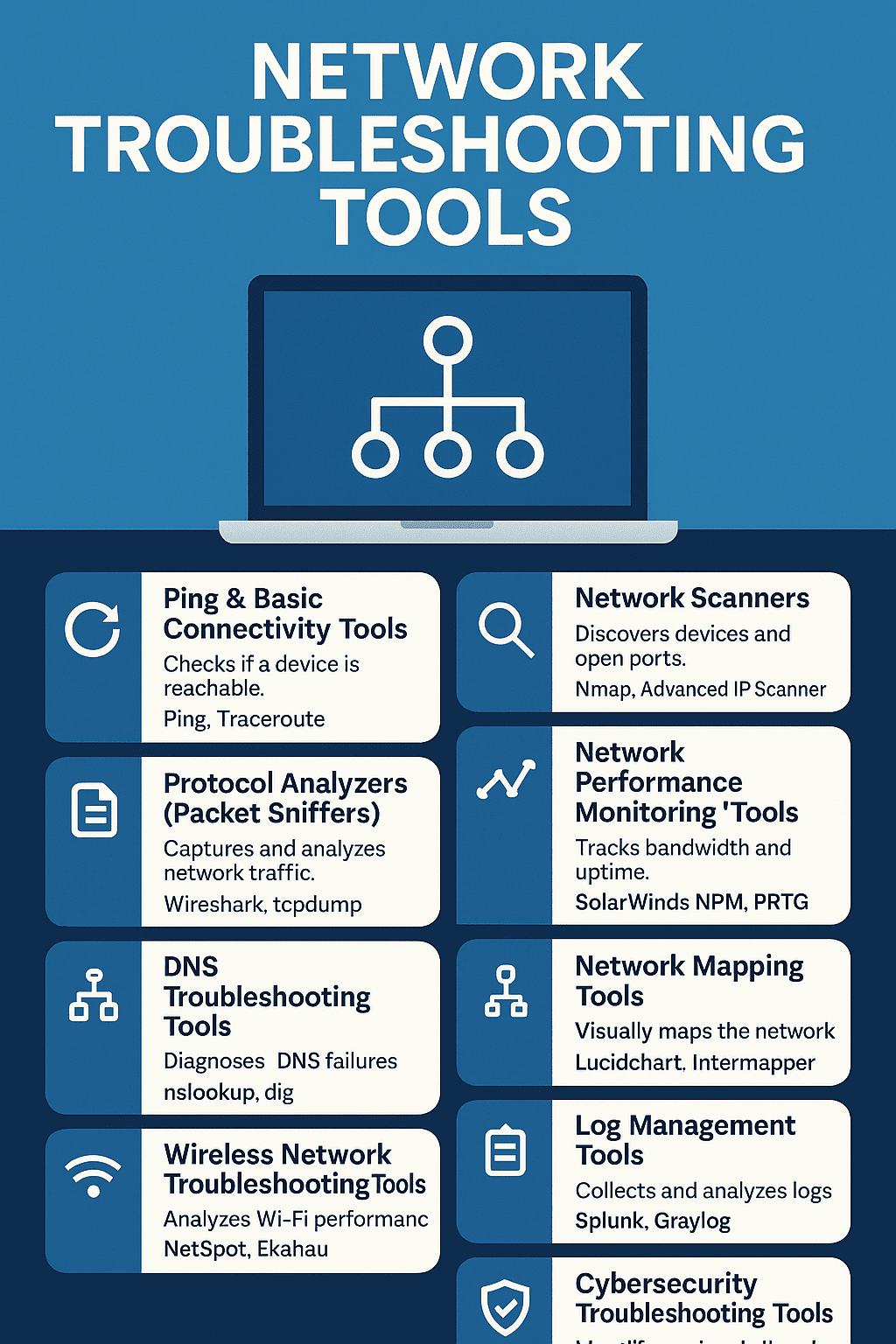Updated on November 18, 2025, by OpenEDR
Have you ever been in the middle of a workday when—suddenly—the network slows down, applications stop responding, or users lose connectivity entirely? It’s frustrating, isn’t it? Now imagine the impact on an entire organization. For IT managers, cybersecurity teams, and business leaders, these disruptions can cause major productivity loss, security threats, and costly downtime.
That’s why knowing the right network troubleshooting tools is essential for maintaining stable, secure, and high-performing networks. Whether you manage a small office network or a complex multi-site hybrid environment, using the right tools helps you quickly diagnose issues, track performance, identify vulnerabilities, and prevent recurring problems.
This conversational, easy-to-understand guide will walk you through the top network troubleshooting tools, how they work, expert strategies, common issues, cybersecurity considerations, and best practices for 2025 and beyond.
Let’s dive in!
⭐ What Are Network Troubleshooting Tools?
Network troubleshooting tools are software programs or utilities that help IT teams analyze, diagnose, and resolve network issues. They work by giving visibility into:
Network performance
Traffic flow
Connectivity problems
Device behavior
Security anomalies
Configuration errors
Simply put: these tools help you figure out what’s wrong, where, and why—so you can fix it fast.
⭐ Why Are Network Troubleshooting Tools Important?
Here are a few powerful reasons why businesses rely on these tools:
✔ Reduced Downtime
Quickly identify issues before they affect operations.
✔ Better Network Performance
Spot bottlenecks and optimize traffic flow.
✔ Strengthened Cybersecurity
Identify suspicious activity or unauthorized devices.
✔ Faster Root-Cause Analysis
Fix problems at the source, not just the symptoms.
✔ Cost Savings
Prevent recurring issues and reduce reliance on external support.
For modern organizations, network troubleshooting goes hand-in-hand with cybersecurity—a theme we’ll explore throughout this guide.
🧰 Top Network Troubleshooting Tools (2026 Edition)
Below are the essential categories of network troubleshooting tools, along with the best solutions in each one.
1. Ping & Basic Connectivity Tools
📌 What it does:
Checks if a device or server is reachable over the network.
Common tools:
Ping (built-in)
Traceroute / Tracert
PathPing
Why it’s useful:
Quickly identifies:
Packet loss
Latency
Unreachable endpoints
It’s the simplest but most used network diagnostics method.
2. Network Scanners
📌 What they do:
Scan networks to discover devices, open ports, vulnerabilities, and unauthorized endpoints.
Top tools:
Nmap
Advanced IP Scanner
Angry IP Scanner
Why it’s important:
Scanners help spot:
Rogue devices
Open ports
Security risks
Misconfigured systems
A crucial tool for cybersecurity professionals.
3. Protocol Analyzers (Packet Sniffers)
📌 What they do:
Capture and analyze network packets to reveal what’s happening behind the scenes.
Best tools:
Wireshark
tcpdump
Microsoft Message Analyzer (archived but still used)
Why use them:
Perfect for diagnosing:
VoIP issues
Application failures
Malware activity
Broken communication flows
Packet capture is a deep-dive method only experienced IT and security pros typically use.
4. Network Performance Monitoring Tools
📌 What they do:
Monitor bandwidth, network health, and latency in real time.
Popular tools:
SolarWinds NPM
Paessler PRTG
Nagios
Zabbix
Why they matter:
These tools help identify:
Traffic spikes
Bottlenecks
Slow applications
Failing hardware
They’re essential for capacity planning and uptime.
5. DNS Troubleshooting Tools
📌 What they do:
Track DNS failures, slow lookups, and misconfigurations.
Tools:
nslookup
dig
DNSChecker
Why it’s important:
DNS issues cause:
Website failures
Email disruptions
Connection errors
DNS troubleshooting tools are a must-have for any network engineer.
6. Network Mapping Tools
📌 What they do:
Visually map devices, routers, switches, and traffic paths.
Top tools:
Lucidchart Network Maps
SolarWinds Network Topology Mapper
Intermapper
Why use it:
Visual maps help:
Identify weak points
Spot misconfigurations
Plan upgrades
This is essential for large or distributed networks.
7. Wireless Network Troubleshooting Tools
📌 What they do:
Analyze Wi-Fi performance and signal issues.
Best tools:
NetSpot
Ekahau
WiFi Analyzer
Why it matters:
Fixes:
Weak signals
Channel conflicts
Interference issues
Wireless issues are among the MOST common in modern workplaces.
8. Log Management Tools
📌 What they do:
Collect and analyze logs from routers, firewalls, servers, and apps.
Top tools:
Splunk
Graylog
ELK Stack (Elasticsearch + Logstash + Kibana)
Why logs matter:
Logs reveal:
Security incidents
Network failures
Hardware errors
This is a crucial tool category for cybersecurity.
9. Cybersecurity Troubleshooting Tools
Modern network troubleshooting includes security-focused tools such as:
✔ Endpoint Detection & Response (EDR)
Best example:
Xcitium OpenEDR
Detects:
Malware
Lateral movement
Exploits
Anomalous activity
✔ Vulnerability Scanners
Nessus
Qualys
✔ Firewall Analyzers
Firewall Analyzer
AlgoSec
These tools protect networks while helping IT teams diagnose threats.
🧭 How to Use Network Troubleshooting Tools Effectively
Here’s a simple workflow that IT managers follow.
Step 1: Identify the Problem Clearly
Ask:
When did it start?
Who is affected?
What systems are impacted?
Step 2: Test Basic Connectivity
Use:
Ping
Traceroute
Step 3: Check DNS & Routing
Use:
dig
nslookup
route
Step 4: Analyze Data Flow
Use:
Wireshark
NetFlow analyzers
Step 5: Review Device Logs
Check:
Switch logs
Firewall logs
System logs
Step 6: Verify Security Posture
Use:
OpenEDR
Vulnerability scanners
Step 7: Fix, Document, Prevent
Documenting prevents repeated issues.
🔐 Cybersecurity & Network Troubleshooting: They Work Together
Network issues are often caused by security threats such as:
Malware
DDoS attacks
Unauthorized access
Data exfiltration
Misconfigured firewalls
This is why troubleshooting tools must work hand-in-hand with cybersecurity tools.
Security-first troubleshooting includes:
✔ Real-time endpoint monitoring
✔ Zero-trust network access
✔ SIEM alerts
✔ EDR threat detection
✔ Network segmentation audits
Never troubleshoot performance in isolation—always consider the possibility of a cyber threat.
🚀 Best Practices for Network Troubleshooting in 2026
Here are the habits of world-class IT teams:
✔ Use monitoring tools 24/7
✔ Automate alerts
✔ Keep documentation updated
✔ Follow zero-trust principles
✔ Use EDR to watch for hidden threats
✔ Standardize network configurations
✔ Test backups and failover systems
These practices reduce risk, speed up diagnosis, and prevent recurring problems.
🌐 Common Network Issues & Which Tools Fix Them
🟥 Slow Internet or Lag
Use: NetFlow analyzers, WiFi analyzers
🟥 Connection Drops
Use: Ping, traceroute, packet sniffers
🟥 DNS Issues
Use: dig, nslookup
🟥 Unauthorized Devices
Use: Nmap, IP scanners
🟥 High CPU on Firewalls/Routers
Use: Performance monitoring tools
🟥 Possible Malware Infection
Use: EDR, firewall logs, packet capture
🎯 Conclusion: The Right Network Troubleshooting Tools Keep Your Business Running Smoothly
Strong networks power modern businesses. When issues strike, the right network troubleshooting tools help your IT team detect problems quickly, prevent downtime, and protect your organization from cyber threats. With the rise of remote work, hybrid networks, and cloud applications, having reliable tools is more important than ever.
But troubleshooting is only half the story—every device on your network must also be protected.
🔐 Secure Your Network With OpenEDR (FREE Registration)
Monitor endpoints, detect threats, and eliminate vulnerabilities in real time.
👉 https://openedr.platform.xcitium.com/register/
❓ FAQs About Network Troubleshooting Tools
1. What are network troubleshooting tools?
They are utilities that help diagnose connectivity issues, monitor performance, and detect security threats.
2. What is the best tool for packet analysis?
Wireshark is the industry standard for deep packet inspection.
3. Which tool is best for scanning networks?
Nmap is one of the most powerful and widely used network scanners.
4. Do cybersecurity tools help with troubleshooting?
Absolutely—EDR, SIEM, and vulnerability scanners are essential in diagnosing security-related network issues.
5. What tools help identify slow network performance?
NetFlow analyzers, bandwidth monitors, and wireless analyzers work best.