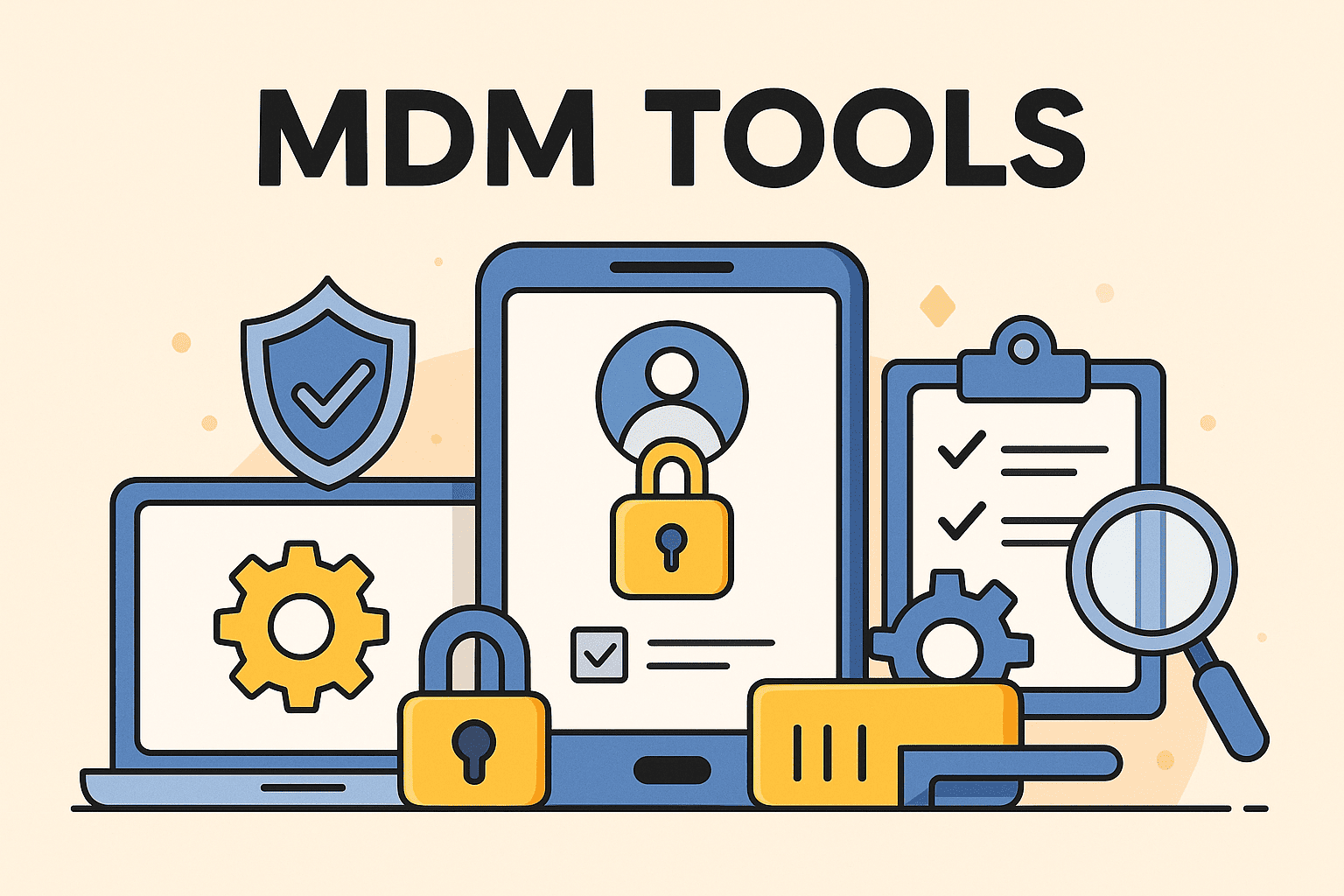Updated on October 15, 2025, by OpenEDR
Mobile devices have transformed how businesses operate. From executives managing workflows on tablets to employees accessing sensitive data on smartphones, the modern workplace is no longer confined to the office. But this convenience introduces new risks. A lost phone, a stolen tablet, or an unsecured app can create massive security gaps.
Introduction: Why MDM Tools Are Essential in the Digital Workplace
This is where MDM tools (Mobile Device Management tools) come into play. According to Gartner, 68% of enterprises now deploy MDM solutions to secure devices, enforce compliance, and improve productivity. In this guide, we’ll explore what MDM tools are, why they’re critical, the key features they offer, and how IT leaders can successfully implement them.
1. What Are MDM Tools?
MDM tools are software solutions designed to monitor, manage, and secure mobile devices such as smartphones, tablets, and laptops within an enterprise. They give IT managers centralized control over devices connected to the corporate network—whether owned by the business or employees under a BYOD (Bring Your Own Device) policy.
Core Functions of MDM Tools:
Device configuration and policy enforcement.
App distribution and management.
Data encryption and secure access.
Remote wipe for lost or stolen devices.
Compliance enforcement with industry regulations.
👉 In short, MDM tools act as the digital gatekeepers for enterprise mobility.
2. Why Businesses Need MDM Tools
The rise of remote work, cloud adoption, and BYOD policies has expanded the corporate attack surface. MDM tools ensure businesses maintain security while enabling flexibility.
Benefits for Enterprises:
✅ Security: Protects against data breaches and unauthorized access.
✅ Compliance: Ensures adherence to GDPR, HIPAA, or PCI DSS.
✅ Cost Savings: Prevents financial losses from device misuse.
✅ Productivity: Provides employees with secure access to apps and resources.
✅ Centralized Management: Reduces IT workload with automation.
👉 Without MDM, businesses risk data leaks, compliance violations, and productivity loss.
3. Key Features of MDM Tools
When evaluating MDM solutions, IT leaders should look for these essential features:
Device Security
Encryption, VPN configuration, and password enforcement.
Remote lock and wipe for compromised devices.
Application Management
Secure app distribution.
Whitelisting/blacklisting to control app usage.
Policy Enforcement
Role-based access.
Automated compliance rules.
Device Tracking & Monitoring
GPS-based tracking for lost devices.
Usage analytics and reporting.
Integration & Scalability
Works across iOS, Android, Windows, and macOS.
Scales for small businesses to large enterprises.
👉 The best MDM tools combine robust security with ease of management.
4. Top MDM Tools in 2025
Here are some widely used MDM solutions in the market today:
Microsoft Intune – Integrates with Microsoft 365 and Azure AD.
VMware Workspace ONE – Unified endpoint management for all devices.
Jamf Pro – Specializes in Apple device management.
IBM MaaS360 – AI-powered MDM with threat management.
Cisco Meraki – Cloud-based management with strong network integration.
👉 Each tool has unique strengths—choosing the right one depends on business needs, infrastructure, and budget.
5. MDM Tools vs EMM vs UEM
It’s easy to confuse MDM with other enterprise mobility solutions.
MDM (Mobile Device Management): Focuses on device-level control.
EMM (Enterprise Mobility Management): Broader, includes apps, content, and identity management.
UEM (Unified Endpoint Management): Manages all endpoints, including IoT and desktops.
👉 MDM is the foundation—most enterprises now look at UEM solutions for complete coverage.
6. Challenges of Implementing MDM Tools
While beneficial, adopting MDM tools comes with obstacles:
User Resistance: Employees may feel monitored.
BYOD Privacy Concerns: Balancing security with personal device use.
Integration Complexity: Legacy systems may not align smoothly.
Cost Considerations: Enterprise-grade solutions can be expensive.
👉 IT leaders must communicate benefits clearly and choose scalable, flexible tools.
7. Best Practices for Deploying MDM Tools
For a successful rollout, follow these guidelines:
Define Policies Clearly: Establish rules for device use and security.
Segment BYOD and Corporate Devices: Apply different policies where necessary.
Automate Enrollment: Simplify onboarding for employees.
Educate Users: Build trust by explaining privacy protections.
Monitor & Update Regularly: Adjust policies as new threats emerge.
Integrate with Security Stack: Ensure compatibility with firewalls, SIEM, and EDR.
👉 Successful MDM deployment requires a blend of technology, policy, and culture.
8. The Future of MDM Tools
The role of MDM will continue evolving as enterprises embrace cloud, AI, and IoT.
AI-Powered Threat Detection: Identifies unusual device behavior.
Zero Trust Integration: Aligns with least-privilege access models.
IoT Device Management: Expands control beyond mobile devices.
Cloud-Native MDM: Provides flexibility for hybrid workforces.
Automation & Self-Healing: Devices remediate issues automatically.
👉 MDM tools will become smarter, more automated, and central to cybersecurity.
Quick Recap: MDM Tools Essentials
✅ Secure and manage enterprise mobile devices.
✅ Enforce compliance and prevent data breaches.
✅ Key features include encryption, app management, and remote wipe.
✅ Widely used tools: Intune, Workspace ONE, Jamf Pro, MaaS360, Meraki.
✅ Future trends: AI, IoT management, and Zero Trust integration.
FAQs on MDM Tools
1. What are MDM tools used for?
They’re used to secure, monitor, and manage mobile devices within organizations.
2. How are MDM and UEM different?
MDM manages mobile devices, while UEM covers all endpoints, including desktops and IoT.
3. Can MDM tools track employee location?
Yes, many tools provide GPS tracking, but policies must balance privacy and compliance.
4. Are MDM tools expensive?
Costs vary—cloud-based solutions often scale affordably for SMEs, while enterprise-grade tools are more expensive.
5. Do small businesses need MDM tools?
Yes—any company handling sensitive data or allowing BYOD benefits from MDM.
Final Thoughts
In a mobile-first world, MDM tools are no longer optional—they’re essential. They safeguard sensitive data, streamline compliance, and empower IT teams to manage devices at scale. For businesses navigating remote work, BYOD, and complex compliance environments, MDM tools provide the foundation of modern cybersecurity.
🚀 Ready to secure your enterprise devices and prevent data leaks?
Request a demo from Xcitium’s OpenEDR today and see how advanced endpoint security and MDM integration can protect your business.