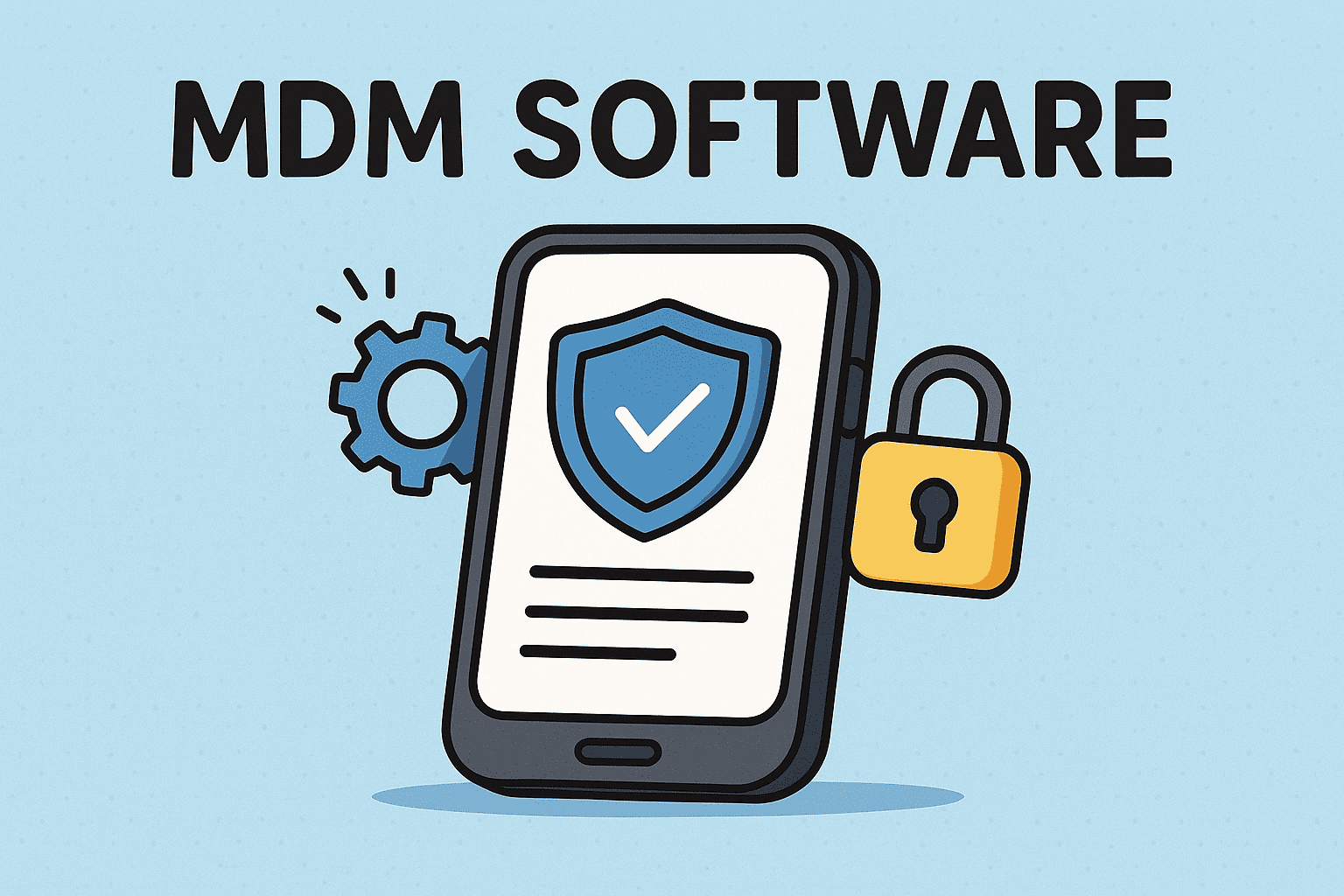Updated on October 10, 2025, by OpenEDR
Did you know that over 70% of employees use personal devices for work? While this boosts flexibility, it also creates massive risks for data breaches, malware infections, and compliance failures. That’s why organizations turn to MDM software (Mobile Device Management).
Introduction: Why Businesses Need MDM Software Today
MDM software helps IT teams manage, monitor, and secure mobile devices across the enterprise. Whether your workforce is remote, hybrid, or on-site, MDM ensures that smartphones, tablets, and laptops remain secure, compliant, and efficient.
In this guide, we’ll explore what MDM software is, why it’s essential, its key features, and best practices for implementation.
1. What Is MDM Software?
MDM software (Mobile Device Management) is a security and administration solution that allows IT departments to control, monitor, and secure mobile devices connected to their corporate network.
Core Functions of MDM Software:
Device enrollment and configuration
Application management and deployment
Remote lock and wipe capabilities
Security policy enforcement
Monitoring and reporting
👉 Simply put, MDM software is the control center for enterprise mobility.
2. Why MDM Software Matters in Modern Enterprises
The rise of BYOD (Bring Your Own Device) and remote work has made mobile security a priority.
Key Business Benefits:
Data Security: Prevents unauthorized access to sensitive information.
Compliance: Meets regulatory requirements like GDPR, HIPAA, and PCI DSS.
Productivity: Streamlines device setup and app deployment.
Cost Savings: Reduces IT overhead by automating device management.
Risk Reduction: Mitigates threats from lost, stolen, or compromised devices.
👉 For CEOs and IT leaders, MDM software is not optional—it’s essential.
3. Key Features of MDM Software
When evaluating MDM solutions, look for these must-have features:
Device Enrollment: Easy onboarding for corporate and BYOD devices.
Policy Enforcement: Configure password rules, encryption, and app restrictions.
Remote Management: Lock or wipe lost/stolen devices instantly.
App Distribution: Push approved apps while blocking malicious ones.
Content Management: Secure file sharing and access control.
Geofencing: Enforce policies based on location.
Reporting & Analytics: Track compliance, usage, and device health.
👉 These features make MDM software the backbone of enterprise mobility management.
4. How MDM Software Works
MDM operates through a centralized server that communicates with enrolled devices.
Enrollment: Devices are registered with the MDM system.
Configuration: Policies, apps, and restrictions are applied.
Monitoring: IT teams track device usage and compliance.
Management: Remote commands can lock, wipe, or update devices.
Reporting: Logs provide insights into device health and threats.
👉 The result is a secure and unified mobile ecosystem.
5. Top Use Cases of MDM Software
A. Remote Workforce Security
Protects devices outside office networks.
B. BYOD Management
Balances employee privacy with corporate security.
C. Compliance Enforcement
Automates adherence to industry regulations.
D. Lost Device Protection
Remote wipe prevents sensitive data leaks.
E. Application Security
Ensures only approved apps are installed.
👉 No matter the use case, MDM strengthens both productivity and protection.
6. MDM Software vs EMM vs UEM
You may also hear related terms like EMM (Enterprise Mobility Management) and UEM (Unified Endpoint Management).
| Feature | MDM | EMM | UEM |
|---|---|---|---|
| Scope | Mobile devices | Apps + content + devices | All endpoints (PCs, IoT, mobile) |
| Security | Device-level | App + content-level | End-to-end |
| Best For | Basic mobile security | Broader enterprise mobility | Unified device management |
👉 MDM is the foundation, while UEM represents the future of endpoint security.
7. Risks Without MDM Software
Organizations that skip MDM face serious risks:
❌ Data breaches from lost/stolen devices
❌ Malware infections via unmonitored apps
❌ Regulatory fines for non-compliance
❌ Insider threats due to unrestricted access
❌ Productivity loss from unmanaged devices
👉 The cost of ignoring MDM is far greater than the investment.
8. How to Choose the Right MDM Software
When selecting MDM software, consider:
✅ Scalability: Can it grow with your business?
✅ Ease of Use: User-friendly for IT admins and employees.
✅ Integration: Works with existing security tools and cloud services.
✅ Cross-Platform Support: Android, iOS, Windows, macOS.
✅ Cost: Balance features with budget.
✅ Vendor Reputation: Proven track record in security.
👉 The best MDM software aligns with both security needs and business goals.
9. Best Practices for MDM Deployment
To get the most from MDM software:
✅ Define clear device usage policies.
✅ Separate work and personal data (especially for BYOD).
✅ Automate updates and patches.
✅ Train employees on security protocols.
✅ Monitor reports for compliance gaps.
✅ Regularly review and refine policies.
👉 Success with MDM requires strategy plus technology.
10. The Future of MDM Software
As enterprises evolve, so does MDM:
AI-Powered Security: Predictive threat detection.
IoT Integration: Managing connected devices beyond phones and PCs.
Cloud-Native Solutions: Seamless management across distributed environments.
Zero Trust Models: Continuous verification for every device.
Automation: Self-healing devices with minimal IT input.
👉 The future of MDM is intelligent, adaptive, and holistic.
Quick Checklist: MDM Software
✅ Manages, monitors, and secures mobile devices
✅ Essential for BYOD, remote work, and compliance
✅ Features include app control, remote wipe, and geofencing
✅ Protects businesses from breaches, fines, and downtime
✅ Future-ready with AI, IoT, and cloud integrations
FAQs on MDM Software
1. What is MDM software in simple terms?
It’s a tool IT teams use to manage and secure smartphones, tablets, and laptops used for work.
2. How does MDM help with cybersecurity?
It enforces security policies, blocks malicious apps, and can remotely lock or wipe compromised devices.
3. Is MDM software only for large enterprises?
No. Small and medium businesses benefit from MDM to secure remote workers and ensure compliance.
4. What devices can MDM manage?
Most MDM tools support iOS, Android, Windows, and macOS devices.
5. How is MDM different from UEM?
MDM focuses on mobile devices, while UEM manages all endpoints, including desktops and IoT.
Final Thoughts
In today’s digital workplace, mobile devices are both productivity boosters and security risks. MDM software ensures businesses maintain control, compliance, and resilience against cyber threats.
For IT managers, cybersecurity leaders, and executives, the choice is clear: without MDM, your enterprise is exposed. With it, you gain visibility, protection, and peace of mind.
🚀 Ready to secure your mobile workforce with enterprise-grade solutions?
Register for Xcitium’s OpenEDR platform today and take the first step toward a stronger, smarter cybersecurity posture.