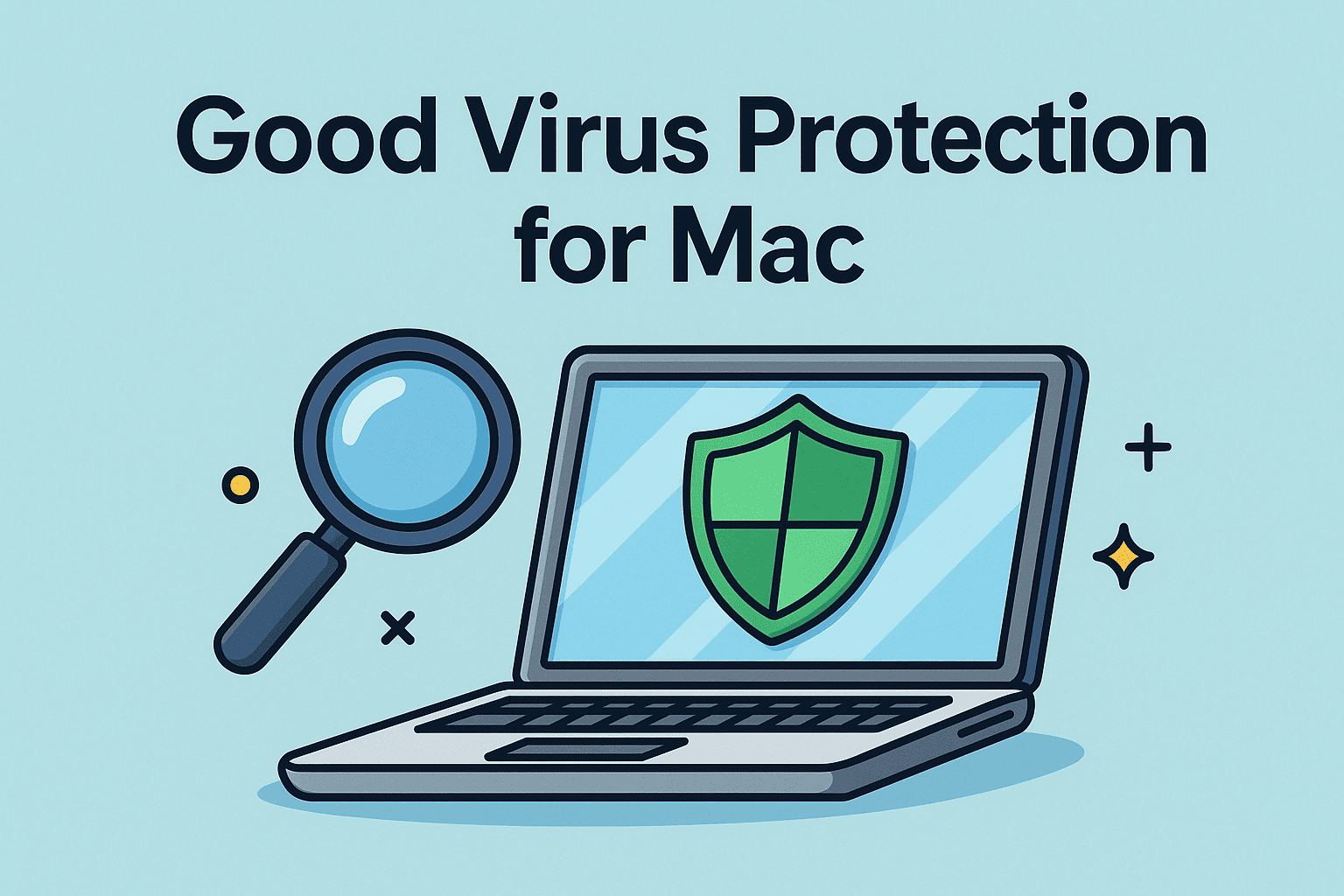Updated on October 13, 2025, by OpenEDR
For years, Mac users believed their devices were immune to malware. But the truth is, Macs are just as vulnerable as Windows PCs—sometimes even more so, as attackers increasingly target Apple’s growing market share. According to recent cybersecurity reports, Mac malware has grown by over 400% in the last five years. That’s why finding good virus protection for Mac is no longer optional—it’s essential.
Introduction: Do Macs Really Need Virus Protection?
In this article, we’ll explore why Macs need antivirus, what features to look for, and how to choose the best security software to safeguard your device and data.
Why You Need Good Virus Protection for Mac
Even though macOS comes with built-in security features like XProtect and Gatekeeper, they aren’t enough to protect against today’s advanced threats.
Key reasons Macs need virus protection:
Growing malware threats – Hackers create Mac-specific ransomware, trojans, and spyware.
Phishing & social engineering – Many attacks bypass operating system defenses.
Adware & PUPs – Annoying popups, trackers, and browser hijackers affect productivity.
Data breaches – Sensitive business files and personal information are prime targets.
Network attacks – Without proper endpoint protection, Macs in corporate settings are entry points for attackers.
👉 Simply put, relying on built-in tools isn’t enough—you need good virus protection for Mac to stay secure.
Features to Look for in Mac Antivirus Software
When searching for virus protection for Mac, prioritize security suites with these essential features:
Real-Time Protection – Constantly monitors for malware and suspicious activity.
Anti-Phishing – Blocks fake websites designed to steal credentials.
Ransomware Protection – Prevents file encryption attacks.
Firewall & Network Security – Stops unauthorized access.
System Performance Optimization – Keeps Macs running fast.
Multi-Device Support – Protects iPhones, iPads, and Macs under one plan.
Good virus protection should balance security, usability, and performance.
The Good Virus Protection for Mac in 2025
While there are many solutions on the market, here are some top options that consistently rank well:
1. Xcitium OpenEDR
Open-source, enterprise-grade Endpoint Detection & Response (EDR) platform
Real-time threat monitoring and forensic visibility
Supports macOS, Windows, and Linux endpoints
Ideal for businesses and IT managers needing advanced malware detection and zero-trust architecture
Free to use with enterprise options available
👉 Unlike traditional antivirus, OpenEDR provides full visibility into endpoint activity, making it a powerful choice for organizations seeking deeper control and protection for Macs.
2. Bitdefender Antivirus for Mac
Strong malware detection
Lightweight performance impact
Built-in VPN for privacy
3. Norton 360 Deluxe
Multi-device protection (Mac, Windows, iOS, Android)
- Identity theft monitoring
Parental controls for family use
4. Intego Mac Internet Security X9
Specifically designed for Mac
Real-time antivirus scanning
Firewall with network attack protection
5. McAfee Total Protection
Multi-layer ransomware protection
Password manager included
Cloud-based scanning for faster updates
6. Sophos Home Premium
Cloud-managed security for multiple Macs
Parental controls and web filtering
AI-powered malware detection
Free vs. Paid Antivirus for Mac
Some users wonder whether free antivirus software is enough. Here’s a quick breakdown:
| Feature | Free Antivirus | Paid Antivirus (Good Protection) |
|---|---|---|
| Malware Detection | Basic | Advanced, real-time |
| Ransomware Defense | Limited | Full protection |
| Phishing Protection | Often missing | Comprehensive |
| Multi-Device Support | No | Yes |
| Customer Support | Community forums | 24/7 professional support |
👉 While free antivirus offers minimal protection, businesses and professionals should invest in paid virus protection for Mac to safeguard sensitive data.
Common Cyber Threats Targeting Macs
Even with Apple’s robust architecture, cybercriminals exploit weaknesses in software and user behavior. Threats include:
Adware – Injects ads and slows down systems.
Ransomware – Encrypts files until a ransom is paid.
Trojans – Hide inside downloads and apps.
Phishing emails – Trick users into revealing credentials.
Cryptojacking malware – Uses Mac resources for illegal crypto mining.
👉 These attacks highlight the urgent need for good virus protection for Mac in both personal and enterprise environments.
How to Choose the Right Virus Protection for Your Mac
Before purchasing antivirus software, consider:
Your Usage – Do you use your Mac for business, personal tasks, or both?
Number of Devices – Do you need coverage across multiple Apple devices?
Compliance Needs – Does your industry require strict cybersecurity standards?
Performance Impact – Does the software slow down your Mac?
Extra Features – VPN, parental controls, or password managers.
👉 Always choose antivirus that aligns with your workflow and security requirements.
Best Practices for Mac Security Beyond Antivirus
Even with good virus protection, Mac users should follow cybersecurity best practices:
Keep macOS updated – Install security patches regularly.
Use strong, unique passwords – Enable two-factor authentication.
Avoid suspicious downloads – Only install apps from trusted sources.
Back up your data – Use Time Machine or cloud storage.
Monitor network activity – Enable firewall protection.
Antivirus is powerful, but user awareness remains the first line of defense.
FAQs About Virus Protection for Mac
1. Do Macs really need antivirus software?
Yes. While macOS has built-in defenses, cybercriminals actively target Macs with advanced threats.
2. What is the best free virus protection for Mac?
Sophos and Avast offer free versions, but they lack advanced ransomware and phishing protection.
3. Does antivirus slow down Macs?
Most modern antivirus solutions are lightweight and designed to minimize performance impact.
4. Can one antivirus protect both Mac and iPhone?
Yes. Options like Norton 360 and McAfee provide multi-device coverage for Mac, iPhone, and iPad.
5. How often should I scan my Mac?
With real-time protection enabled, weekly manual scans are a good practice.
Conclusion: Protect Your Mac Before It’s Too Late
So, what’s the verdict? Macs are no longer immune to malware. Choosing good virus protection for Mac is crucial for individuals, IT managers, and businesses alike. With threats like ransomware and phishing on the rise, robust antivirus software ensures data protection, compliance, and peace of mind.
👉 Don’t leave your Mac vulnerable. Get enterprise-grade protection today. Register here to explore advanced security solutions.