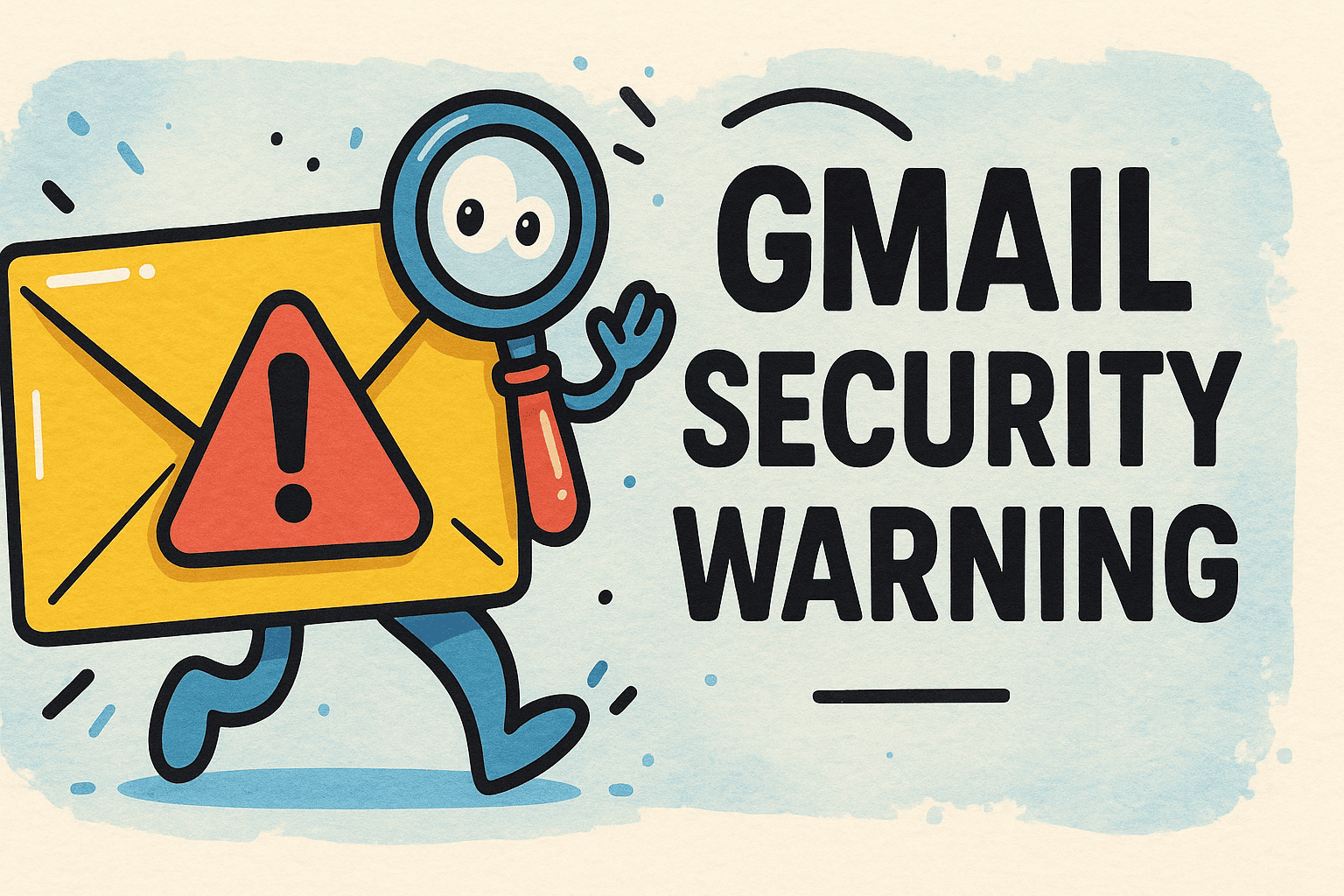Updated on September 30, 2025, by OpenEDR
Have you ever opened your inbox only to see a bright red Gmail security warning at the top of an email? If so, you’re not alone. With billions of Gmail users worldwide, Google has built in sophisticated systems to detect phishing attempts, suspicious logins, and malware-laden attachments.
But here’s the challenge: many people ignore these warnings or don’t fully understand what they mean. For IT managers, CEOs, and cybersecurity professionals, overlooking a Gmail security warning can open the door to data breaches, account takeovers, and financial loss.
In fact, phishing remains the #1 cause of cyberattacks, with Gmail blocking over 100 million phishing emails daily. Understanding these alerts—and how to respond—can make the difference between safety and compromise.
What Is a Gmail Security Warning?
A Gmail security warning is an alert generated by Google to notify users of potential threats to their account or email activity. These alerts are designed to protect against:
Suspicious login attempts from unknown locations or devices.
Phishing emails disguised as legitimate communications.
Malicious attachments or links that could install malware.
Unverified senders posing as trusted sources.
👉 In short: Gmail security warnings are digital red flags telling you to pause, verify, and take action.
Types of Gmail Security Warnings
Google uses several types of alerts. Recognizing them is the first step toward better security.
1. Suspicious Login Alert
Triggered when someone tries to access your Gmail from a new device or location.
2. Phishing Warning
Appears when Gmail suspects an email is attempting to steal credentials.
3. Suspicious Attachment Alert
Flags files that may contain malware, ransomware, or trojans.
4. Unusual Activity Notification
Sent when Google detects unusual patterns, such as mass emailing or rapid password reset attempts.
5. Sender Verification Warning
Displayed when an email claims to be from a trusted domain but fails authentication checks (SPF, DKIM, DMARC).
Why Do Gmail Security Warnings Appear?
To answer why am I getting a Gmail security warning, consider Google’s layered security measures:
Geolocation Monitoring – If you log in from another country, Gmail may flag it.
Machine Learning Detection – Google uses AI to identify phishing and malware patterns.
Account Behavior Analysis – Abnormal actions like bulk sending may trigger alerts.
Email Authentication Protocols – Failing sender verification checks raises red flags.
Risks of Ignoring a Gmail Security Warning
Ignoring these alerts can have devastating consequences for both individuals and businesses:
Credential Theft – Hackers gain access to Gmail, Google Drive, and Workspace apps.
Data Breaches – Confidential files and communications can be stolen.
Financial Fraud – Phishing emails trick employees into wiring money.
Reputation Damage – Compromised accounts can spread malicious spam.
Regulatory Non-Compliance – Breaches may violate GDPR, HIPAA, or PCI DSS.
👉 Example: In 2020, attackers used a phishing campaign to steal Google Workspace credentials, leading to large-scale data theft.
How to Respond to a Gmail Security Warning
If you see a Gmail warning, follow these steps immediately:
Do Not Ignore It – Always treat alerts as serious.
Verify Activity – Check if the login or action was yours.
Change Passwords – If suspicious, reset immediately with a strong password.
Enable 2FA (Two-Factor Authentication) – Adds an extra verification step.
Review Connected Apps – Remove suspicious third-party access.
Run a Security Checkup – Google provides a tool to review account activity.
Report Suspicious Emails – Use Gmail’s “Report phishing” feature.
Gmail Security Warning for Businesses
For organizations, Gmail warnings can indicate targeted attacks. IT managers should:
✅ Deploy Endpoint Detection & Response (EDR) to monitor employee devices.
✅ Use Google Workspace Admin Console to review suspicious activity across accounts.
✅ Train employees to spot phishing attempts and security alerts.
✅ Enforce Multi-Factor Authentication (MFA) for all accounts.
✅ Segment email permissions to limit access to sensitive data.
Gmail Security Warning vs Other Email Providers
| Feature | Gmail Security Warning | Other Providers (Outlook, Yahoo) |
|---|---|---|
| AI-Powered Detection | Advanced machine learning | Moderate |
| Phishing Alerts | Frequent & accurate | Varies widely |
| Login Location Tracking | Strong geolocation monitoring | Limited |
| Built-In Security Checkup | Yes | Limited |
👉 Verdict: Gmail offers some of the strongest security alerts, but businesses still need additional layers like EDR and Zero Trust.
Best Practices to Avoid Gmail Security Warnings
Prevention is better than cure. To reduce risks:
✅ Always enable 2FA/MFA.
✅ Regularly update passwords with complex combinations.
✅ Avoid clicking unknown links or downloading suspicious attachments.
✅ Educate staff on social engineering and phishing.
✅ Use endpoint security tools for added protection.
✅ Implement Zero Trust policies in business environments.
The Future of Gmail Security Warnings
With phishing and AI-generated attacks on the rise, expect Gmail warnings to become:
More Personalized – Alerts tailored to specific behaviors.
AI-Enhanced – Stronger detection of deepfake and synthetic phishing.
Integrated with Enterprise Tools – Tighter alignment with business EDR systems.
Mobile-First – Faster warnings for users on smartphones and tablets.
FAQs: Gmail Security Warning
1. What should I do if I get a Gmail security warning?
Check if the activity was yours. If not, change your password immediately and enable 2FA.
2. Why does Gmail warn me about attachments?
Google scans attachments for malware and ransomware. Suspicious files trigger alerts.
3. Can Gmail security warnings be false alarms?
Yes, but it’s rare. It’s always safer to verify.
4. Do businesses need additional tools beyond Gmail’s warnings?
Yes. Gmail is strong, but combining it with EDR and security training is critical.
5. Can hackers bypass Gmail’s security warnings?
Advanced phishing and social engineering may still bypass defenses, which is why layered protection is vital.
Conclusion: Gmail Security Warnings as a First Line of Defense
So, what does a Gmail security warning mean? It’s Google’s way of telling you that something suspicious is happening with your email or account. For individuals, it’s a reminder to take immediate action. For businesses, it’s a signal that stronger defenses are necessary.
But remember—while Gmail’s alerts are powerful, they’re only one layer. The best strategy combines Gmail’s built-in security with firewalls, Zero Trust policies, and Endpoint Detection & Response (EDR) for complete protection.
👉 Strengthen your business against evolving email threats: Register for OpenEDR Free