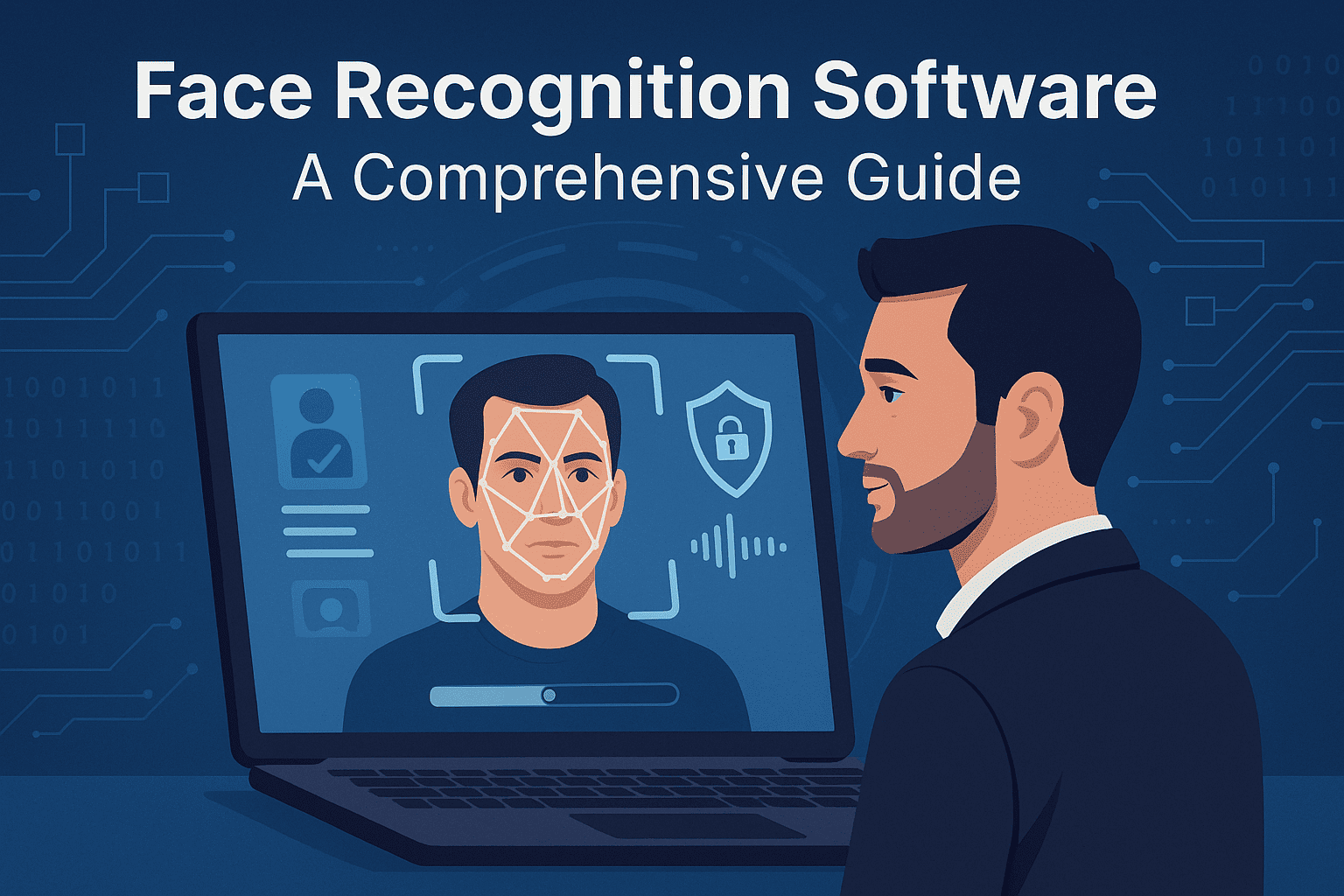Updated on October 27, 2025, by OpenEDR
Have you ever unlocked your phone with a glance or seen a camera identify someone in a crowd? That’s thanks to face recognition software, and it’s not just for consumers anymore—it’s a strategic asset for organizations in cybersecurity, IT operations, and executive leadership.
In this post, we’ll answer the big question: what is face recognition software, explore how it works, dive into enterprise use-cases, examine risks and best practices, and provide actionable tips for deploying it effectively in 2025 and beyond.
1. Defining Face Recognition Software
Face recognition software is a biometric technology that can identify or verify a person’s identity by analyzing facial features.
It differs from face detection (simply locating a face in an image) by matching a face against a database of faces or confirming an identity claim.
Key terms:
Face detection: Locating a face in a frame.
Face recognition: Matching a detected face to a stored face.
Face verification: Confirming a claimed identity.
Face identification: Searching a database for matches to a face.
2. How Face Recognition Software Works
Understanding the process helps IT managers evaluate solutions and design secure deployments.
Steps in the workflow:
Image capture: A camera or sensor takes a photo or frame.
Pre-processing: The image is normalized for lighting, pose, scale.
Feature extraction: Key facial landmarks or embeddings (distance between eyes, shape of nose, contour of cheeks) are calculated.
Matching: The extracted features are compared with a database of stored features.
Decision: A match or non-match is returned, possibly with a confidence score.
Technologies used:
Convolutional Neural Networks (CNNs) for extracting embeddings.
Machine learning models trained on large, diverse face datasets.
Biometric templates stored securely to protect privacy.
3. Where Face Recognition Software Is Used
This software has wide applications across many industries.
Enterprise and cybersecurity:
Access control and identity management in secure facilities.
Multi-factor authentication (MFA) using face biometrics.
Threat detection: identifying unauthorized personnel or suspicious behavior in real-time.
Consumer and device use:
Phone unlocking (e.g., Face ID).
Personalized experiences in apps and services.
Government and public sector:
Border control and passenger screening.
Law enforcement facial recognition for suspect tracking—but also subject to controversy.
4. Benefits of Using Face Recognition Software
Deploying face recognition software brings several advantages for organizations.
Enhanced security: Biometrics are harder to replicate than passwords.
Convenience: Faster authentication and streamlined workflows.
Operational efficiency: Reduces manual identity verification and improves access process.
Touchless access: Especially relevant in post-pandemic environments for hygiene and safety.
Data insights: Improved analytics for attendance, access logs, and anomaly detection.
5. Risks, Ethical Concerns & Compliance
While powerful, face recognition software comes with serious risks and ethical considerations.
Bias and accuracy issues
Studies show that some systems perform worse on women, people of color, or non-binary individuals due to biased training data.
Privacy and civil liberties
The ability to track individuals through public spaces raises surveillance concerns. Some jurisdictions have banned or regulated its use.
Security risks
Biometric data breaches are particularly dangerous—faces cannot be “changed” like passwords.
Compliance and regulation
Biometric data may be considered sensitive under laws like GDPR or CCPA. Organizations must handle face data carefully, with consent and strong safeguards.
6. Key Use-Cases for IT Managers & CEOs
Access control and physical security
Use face recognition to control entry to data centers, labs, or executive zones. Combine with proximity badges and logs for layered security.
Multi-factor authentication
Replace or augment passwords with biometric verification for secure applications.
Endpoint and device security
Leverage face recognition on laptops or mobiles to secure endpoints and adapt to hybrid/remote work models.
Fraud detection and retail analytics
In retail, use face recognition software for VIP recognition, loss-prevention, or streamlining customer experiences while balancing privacy.
7. Best Practices for Deploying Face Recognition Software
To implement successfully, follow these best practices.
Select a vendor with strong accuracy and bias metrics.
Ensure a diverse training set to avoid bias and improve fairness.
Secure biometric templates—encrypt storage and limit access.
Integrate with existing IAM and physical security systems.
Maintain transparency and obtain consent, including privacy notices and opt-outs.
Audit logging and monitoring to review usage and detect misuse.
Stay compliant with regulations around biometrics and privacy.
Educate users and stakeholders about how face recognition data is used.
8. Technology Trends in Face Recognition
Edge-based face recognition
On-device processing reduces latency and avoids sending face data to the cloud—improving privacy.
Hybrid biometrics
Combining face recognition with voice or iris biometrics for higher assurance.
AI-driven improvements
Deep learning models improve accuracy, handle masks, low-light conditions, and differentiate spoofing attempts.
Privacy-enhancing techniques
Using face templates, not raw images, and differential privacy to protect biometric data.
Regulation and transparency
More jurisdictions are demanding algorithmic explainability and independent bias audits.
9. ROI and Strategic Impact
For senior executives and IT managers looking at value, face recognition software offers:
Reduced operational costs (less manual identity verification).
Stronger security posture (reduced credential theft).
Improved user experience (faster access, less friction).
Competitive advantage (innovative, secure customer/service experiences).
Compliance readiness (biometric controls); though compliance must be verified.
10. Final Thoughts
In summary, face recognition software is a powerful biometric tool offering convenience, security, and operational efficiency. But with that power come significant responsibilities—bias mitigation, privacy safeguards, regulatory compliance, and technical robustness.
For IT managers, CISOs, and CEOs, the path forward is clear: adopt carefully, secure comprehensively, and integrate deeply with your overall cybersecurity and identity management strategy.
Ready to elevate your enterprise security? Pair face recognition software with advanced endpoint protection and threat detection for a truly resilient system. Register for a demo with Xcitium‘s OpenEDR now to explore next-gen identity and access security.
FAQs: Face Recognition Software
Q1: Is face recognition software accurate?
A: It has improved significantly but accuracy still varies with lighting, pose, demographics, and image quality. Bias remains a concern.
Q2: Does face recognition software replace passwords?
A: It can enhance or replace certain credentials, but best practice is to use it as part of multi-factor authentication, not stand alone.
Q3: What are the privacy risks of face recognition?
A: Unauthorized tracking, biometric data breaches, and misuse are key risks. Deployments must be transparent, consensual, and secure.
Q4: Which industries benefit most from face recognition software?
A: Finance, healthcare, retail, manufacturing, and secure facilities benefit significantly—from fraud prevention, access control, guest experience to operational efficiency.
Q5: How do regulations affect face recognition deployment?
A: Laws like GDPR, CCPA consider biometric data as sensitive. Organizations must obtain clear consent, protect templates, and document usage.