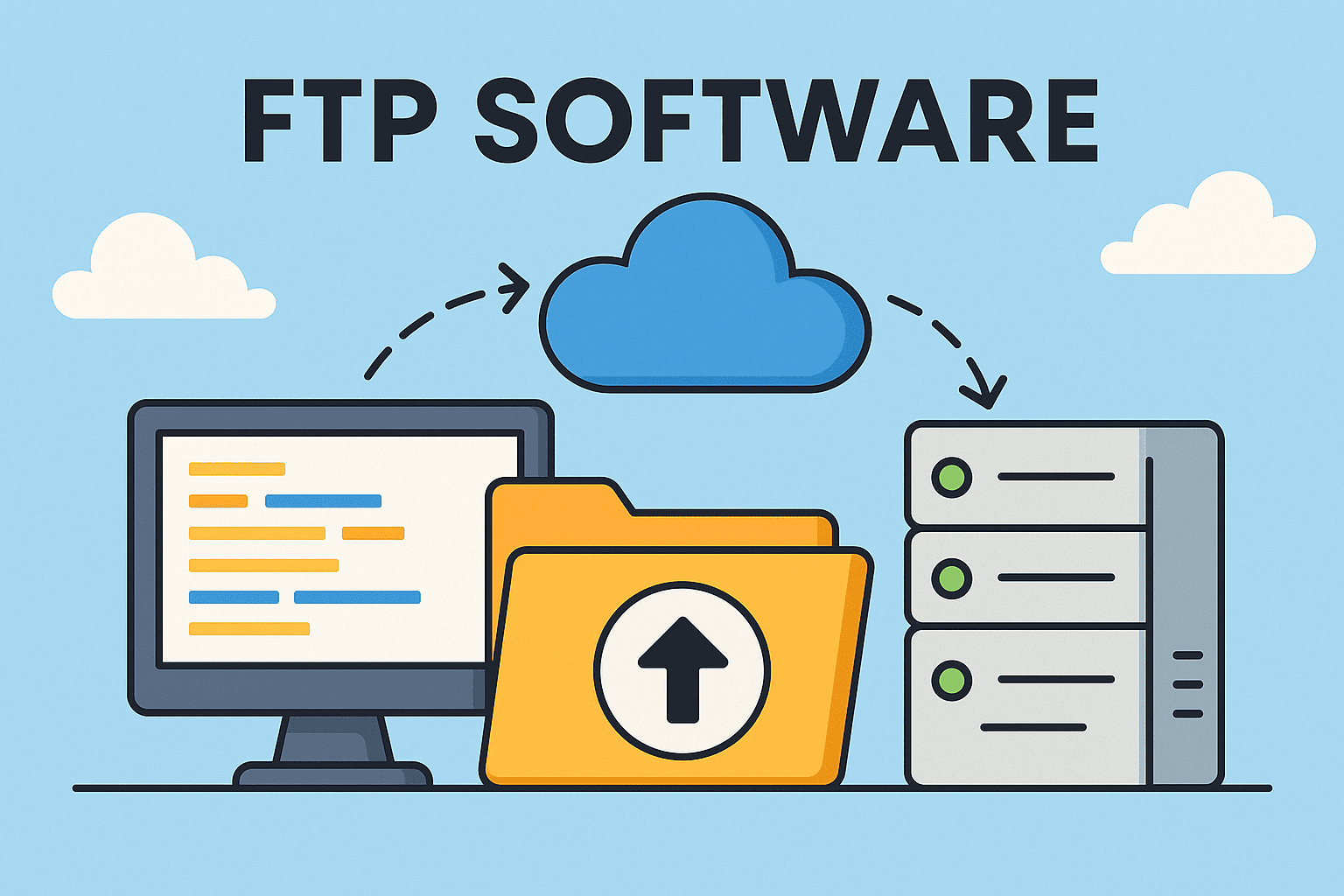Updated on October 9, 2025, by OpenEDR
Did you know that File Transfer Protocol (FTP) has been around since 1971 and is still used in enterprises worldwide? Despite the rise of cloud storage and modern transfer tools, FTP software remains a critical solution for securely moving files between servers, systems, and users.
Introduction: Why FTP Software Still Matters
So, what is FTP software, and why is it still relevant for IT managers, cybersecurity experts, and business leaders? In simple terms, FTP software is an application that enables users to upload, download, and manage files on remote servers using the FTP protocol.
From website management to enterprise file transfers, FTP software continues to play a vital role in global IT infrastructure.
1. What Is FTP Software?
FTP software is a program or application that implements the File Transfer Protocol (FTP) to facilitate file transfers between local and remote systems over the internet or intranet.
Core Functions:
Upload files from a computer to a server.
Download files from a server to a computer.
Manage files (rename, delete, move) on remote systems.
Support both anonymous and authenticated access.
👉 Simply put, FTP software makes file sharing and server management efficient and reliable.
2. How FTP Software Works
The FTP protocol operates on a client-server model:
Client: The FTP software installed on a user’s device.
Server: The remote system storing files.
Connection: Established over ports 20 and 21 (control and data).
Authentication: Users log in with credentials (username/password) or anonymously.
Transfer: Files move between client and server using commands.
Some FTP software supports encryption via FTPS or SFTP, which significantly improves security.
3. Popular FTP Software Options
There are numerous FTP clients and servers available for businesses and IT teams.
Common FTP Clients:
FileZilla: Free, open-source, cross-platform.
WinSCP: Secure FTP client for Windows.
Cyberduck: User-friendly, supports cloud storage integration.
FTP Servers:
vsftpd: Popular for Linux servers.
ProFTPD: Flexible and configurable.
FileZilla Server: Lightweight and simple for Windows.
👉 Choosing the right FTP software depends on security needs, scalability, and ease of use.
4. FTP vs SFTP vs FTPS
To fully understand FTP software, it’s important to compare its secure alternatives.
| Protocol | Security | Port | Use Case |
|---|---|---|---|
| FTP | No encryption | 20, 21 | Basic file transfers |
| SFTP | Encrypted via SSH | 22 | Secure enterprise transfers |
| FTPS | FTP with SSL/TLS | 21 | Businesses needing compliance |
👉 For modern enterprises, SFTP and FTPS are preferred due to encryption and compliance standards.
5. Business Use Cases of FTP Software
Why do organizations still rely on FTP software?
Website Management: Uploading web files to hosting servers.
Enterprise Data Transfer: Moving large datasets between departments.
Backup and Recovery: Storing data securely on remote servers.
Collaboration: Sharing large files across global teams.
Automation: Scheduling batch transfers for efficiency.
FTP software remains indispensable in industries like finance, healthcare, and manufacturing.
6. Security Risks of FTP Software
While FTP is powerful, it comes with serious security risks if not configured correctly.
❌ Plaintext Transmission: Credentials and data are not encrypted.
❌ Brute Force Attacks: Hackers may guess weak FTP credentials.
❌ Man-in-the-Middle Attacks: Data intercepted during transfer.
❌ Anonymous Access Abuse: Public FTP servers may be exploited.
👉 This makes secure alternatives like SFTP or FTPS essential for sensitive business data.
7. FTP Security Best Practices
To mitigate risks, IT managers should follow strict FTP security measures:
✅ Always use SFTP or FTPS instead of plain FTP.
✅ Enforce strong password policies.
✅ Enable multi-factor authentication (MFA).
✅ Restrict access by IP whitelisting.
✅ Regularly monitor and audit FTP logs.
✅ Use firewalls to protect FTP ports.
These practices help keep file transfers safe and compliant.
8. FTP Software and Compliance
For industries bound by regulations like PCI DSS, HIPAA, or GDPR, standard FTP is insufficient.
PCI DSS: Requires encrypted transmission of cardholder data.
HIPAA: Demands secure healthcare data exchange.
GDPR: Enforces data privacy during transfers.
Using secure FTP software (SFTP/FTPS) ensures compliance and avoids costly fines.
9. FTP in Modern IT Environments
Although cloud platforms and APIs are gaining traction, FTP software is still widely integrated into:
CI/CD Pipelines: Automating deployment workflows.
Hybrid IT: Transferring files between on-premises and cloud systems.
Legacy Systems: Supporting older infrastructures that still rely on FTP.
Cybersecurity Tools: Secure log sharing and forensic data transfer.
👉 FTP continues to bridge traditional systems with modern IT ecosystems.
10. Advantages of FTP Software
✅ Efficient for large file transfers.
✅ Supports automation through scripting.
✅ Available on all major platforms.
✅ Easy integration with hosting and enterprise systems.
✅ Proven reliability over decades of use.
For IT leaders, FTP software is a tried-and-tested solution.
11. Disadvantages of FTP Software
❌ Lack of built-in encryption (basic FTP).
❌ Vulnerable to brute force and sniffing attacks.
❌ Can be complex for non-technical users.
❌ Port configurations sometimes conflict with firewalls.
👉 This is why businesses should prioritize secure FTP solutions.
12. Future of FTP Software
FTP software is evolving to remain relevant in modern IT:
Cloud Integration: FTP clients that connect with Google Drive, AWS, and Azure.
AI-Based Monitoring: Detect anomalies in file transfers.
Automated Compliance: Built-in encryption and policy enforcement.
Hybrid Support: Bridging on-premises and multi-cloud file transfers.
FTP software may be old, but it’s adapting to the demands of cybersecurity and cloud computing.
Quick FTP Software Checklist
✅ Understand what FTP software is and how it works
✅ Use SFTP or FTPS instead of plain FTP
✅ Follow security best practices
✅ Ensure compliance with industry regulations
✅ Integrate FTP into modern workflows
FAQs on FTP Software
1. What is FTP software in simple terms?
It’s a program that transfers files between computers and servers using the File Transfer Protocol.
2. Is FTP still used today?
Yes, though often replaced by secure versions like SFTP and FTPS in modern businesses.
3. What is the difference between FTP and SFTP?
FTP transmits data in plaintext, while SFTP encrypts data over SSH for secure transfers.
4. Can FTP software be hacked?
Yes. If using plain FTP with weak security, attackers can intercept or brute-force access.
5. Which FTP software is best for businesses?
FileZilla, WinSCP, and Cyberduck are popular choices, but enterprises should prioritize secure solutions with encryption.
Final Thoughts
Asking “what is FTP software?” highlights how this decades-old technology remains a cornerstone of IT infrastructure. From powering websites to enabling secure enterprise data transfers, FTP continues to play a crucial role in business operations.
For IT managers, cybersecurity teams, and executives, the key is adopting secure FTP software practices to protect sensitive data and maintain compliance.
🚀 Ready to take your security to the next level?
Register for Xcitium’s OpenEDR platform today and safeguard your business with advanced, enterprise-grade cybersecurity.