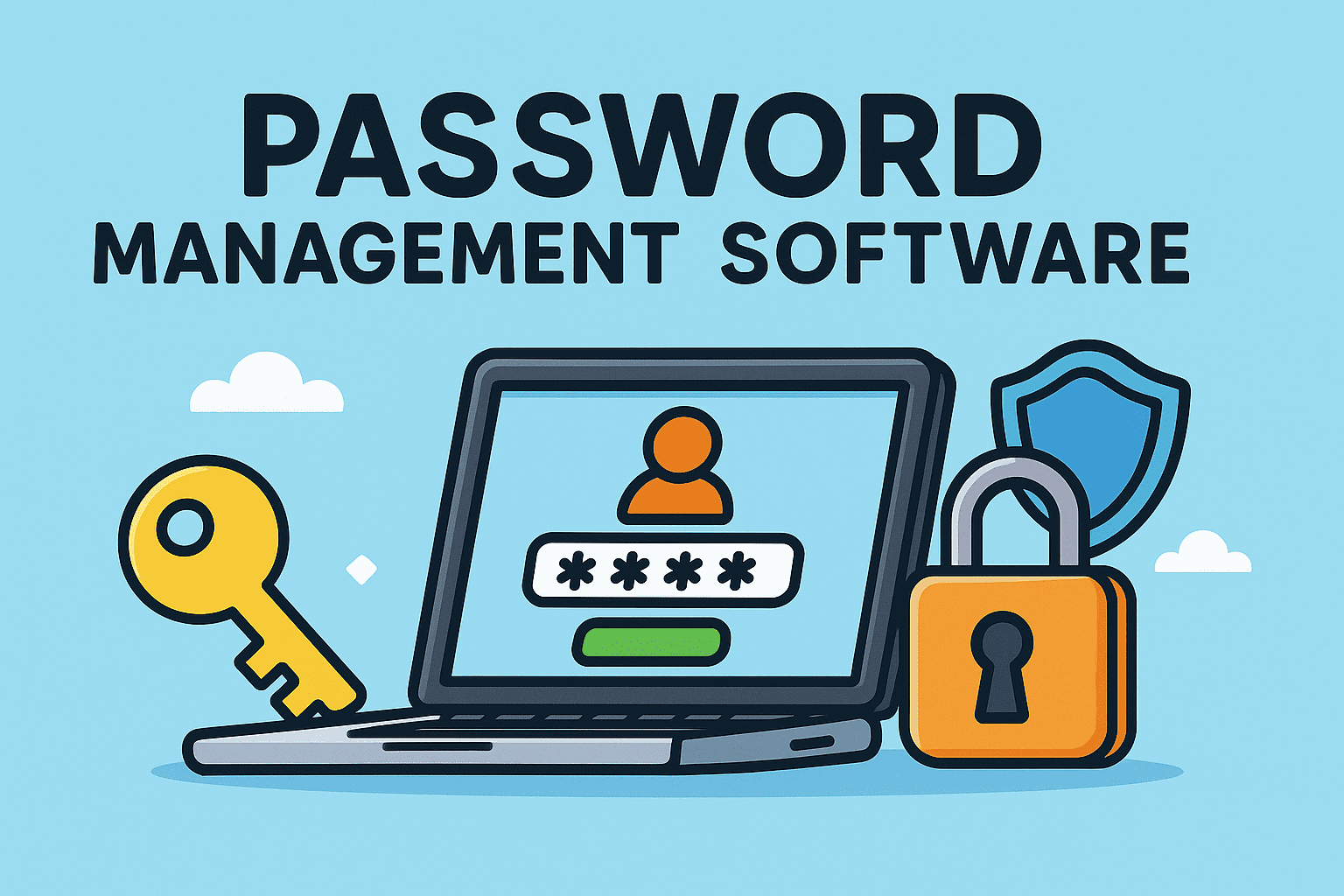Updated on October 8, 2025, by OpenEDR
Did you know that 81% of data breaches are caused by weak or stolen passwords? For IT managers, CEOs, and cybersecurity professionals, this statistic is a wake-up call. In today’s digital-first world, relying on sticky notes, spreadsheets, or memory alone to manage credentials isn’t just outdated—it’s dangerous. That’s where password management software comes in.
Introduction: The Password Problem We Can’t Ignore
Password management software provides a secure, centralized way to store, generate, and manage login credentials across multiple accounts. By using encryption and advanced authentication, it ensures that businesses and individuals stay protected from cyber threats like credential theft and phishing attacks.
What Is Password Management Software?
Password management software is a tool designed to help users securely create, store, and retrieve passwords. Instead of remembering dozens of logins, users only need to remember one master password. The software does the rest—autofilling credentials, generating strong passwords, and syncing across devices.
Key Features of Password Management Software:
Secure Storage: Encrypts and stores passwords in a vault.
Password Generator: Creates strong, unique passwords instantly.
Cross-Platform Access: Syncs credentials across devices.
Multi-Factor Authentication (MFA): Adds an extra security layer.
Password Sharing: Securely share credentials with team members.
Why Businesses Need Password Management Software
For organizations, password management is not just a convenience—it’s a critical security layer. Cybercriminals target businesses through weak or reused credentials, making password management software an essential defense.
Benefits for Businesses:
Improved Security – Eliminates weak or reused passwords.
Reduced IT Workload – Cuts down password reset requests.
Regulatory Compliance – Helps meet security standards like GDPR and HIPAA.
Cost Savings – Prevents breaches that could cost millions.
Team Collaboration – Secure password sharing among employees.
👉 In short, password management software enhances productivity while significantly reducing risk.
How Does Password Management Software Work?
The process is straightforward yet powerful.
Master Password Setup: Users create a strong master password to access their vault.
Encryption: All stored credentials are encrypted using AES-256 or equivalent standards.
Autofill: The software integrates with browsers or apps to fill login forms automatically.
Synchronization: Credentials update across devices instantly.
Zero-Knowledge Architecture: Even providers cannot access your passwords.
Top Features to Look For
When selecting password management software, IT managers and decision-makers should prioritize features that align with both security and usability.
Advanced Encryption Standards (AES-256 or better).
Zero-Knowledge Policy ensuring only users can access vaults.
Cross-Device Compatibility (Windows, Mac, Android, iOS).
Business-Friendly Tools like centralized admin dashboards.
Dark Web Monitoring to detect compromised credentials.
Multi-Factor Authentication Support for added security.
Password Management Software vs. Manual Methods
| Feature | Manual Tracking (Spreadsheets/Notes) | Password Management Software |
|---|---|---|
| Security | Low (easily stolen or guessed) | High (encrypted vaults) |
| Convenience | Poor (hard to manage many accounts) | Excellent (autofill, sync) |
| Password Strength | Weak/repeated | Unique, strong passwords |
| Risk of Human Error | High | Low |
| Business Suitability | Not scalable | Highly scalable |
👉 Verdict: Password management software far outperforms manual methods in both security and efficiency.
Common Risks Without Password Management Software
Weak Passwords: Easy for hackers to crack.
Password Reuse: One breach compromises multiple accounts.
Phishing Attacks: Users may fall for fake login prompts.
Credential Stuffing: Stolen passwords reused across platforms.
Compliance Failures: Inability to meet regulatory standards.
Without proper tools, businesses leave themselves wide open to cyberattacks.
Best Practices for Using Password Management Software
Choose a Strong Master Password – This is the key to your vault.
Enable Multi-Factor Authentication (MFA) – Adds extra protection.
Regularly Update Passwords – Rotate credentials for sensitive accounts.
Train Employees – Ensure staff know how to use the tool properly.
Audit Access Logs – Monitor unusual login attempts.
Popular Password Management Tools
While there are many options on the market, some of the most widely used include:
LastPass – Popular for both individuals and businesses.
1Password – Known for its user-friendly design.
Dashlane – Offers dark web monitoring.
Bitwarden – Open-source and highly secure.
Keeper – Strong enterprise-focused features.
Each tool comes with its pros and cons, so businesses should evaluate based on budget, scalability, and security needs.
The Future of Password Security
While password management software is crucial today, the future is heading toward passwordless authentication. Biometric scans, hardware security keys, and single sign-on (SSO) solutions are gaining traction.
Still, until passwordless systems become mainstream, password management software remains the most practical and effective defense for businesses of all sizes.
FAQs: Password Management Software
1. Is password management software safe?
Yes, when using a provider with encryption, zero-knowledge policies, and strong security practices.
2. Can I use one tool for both business and personal use?
Yes, many platforms offer separate vaults for personal and work credentials.
3. What happens if I forget my master password?
Most providers cannot reset it due to zero-knowledge policies, so it’s critical to back up recovery methods.
4. Do free password managers work?
Some free options exist, but they often lack advanced features and enterprise-level security.
5. How often should passwords be updated?
Update sensitive accounts every 60–90 days, especially if there’s a breach alert.
Conclusion: Strengthen Your Security Today
A strong cybersecurity strategy begins with protecting the most common entry point: passwords. By adopting password management software, businesses can prevent breaches, safeguard sensitive data, and streamline daily operations.
For IT managers, CEOs, and security leaders, this tool is no longer optional—it’s essential.
👉 Take the first step toward securing your digital identity. Register Now