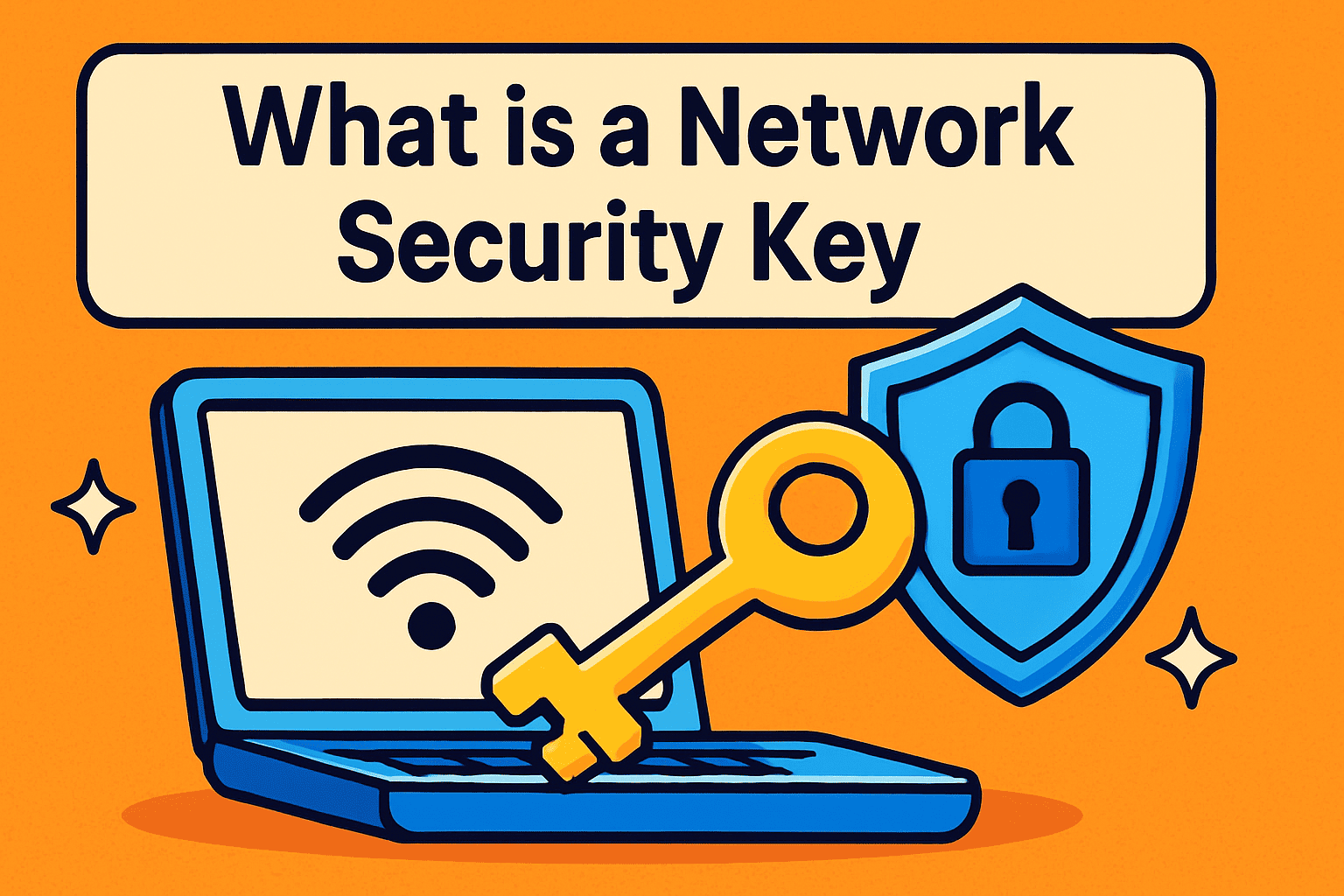Updated on October 7, 2025, by OpenEDR
Have you ever connected to WiFi and been asked for a “network security key”? Most people simply type in a password, but IT leaders and cybersecurity professionals know it’s more than that. So, what is a network security key, and why does it matter for business security?
Introduction: Why Network Security Keys Matter
A network security key is essentially a password or digital signature that protects wireless networks and devices. It ensures that only authorized users and devices can access the network, preventing cybercriminals from hijacking sensitive data. For IT managers and CEOs, understanding network security keys is critical for protecting company assets, ensuring compliance, and safeguarding employees in remote and hybrid work environments.
What Is a Network Security Key?
A network security key is a form of authentication that secures wireless networks by restricting access to authorized users. It encrypts data transmitted over the network, ensuring that hackers can’t easily intercept or manipulate information.
Key Characteristics:
Functions as a WiFi password or digital signature.
Provides authentication and encryption.
Comes in multiple types: WEP, WPA, WPA2, and WPA3.
Protects against unauthorized access and eavesdropping.
👉 In short: A network security key is the digital lock that secures your WiFi and business networks.
Why Are Network Security Keys Important?
For businesses, network security keys are not just about WiFi access—they’re about maintaining data integrity, privacy, and compliance.
Benefits:
Protects Confidential Data – Ensures financial records, client data, and intellectual property remain safe.
Secures Remote Work – Employees accessing business WiFi or VPNs stay protected.
Regulatory Compliance – Helps meet requirements like HIPAA, PCI DSS, and GDPR.
Prevents Unauthorized Access – Stops cybercriminals from exploiting open networks.
Supports Business Continuity – Reduces risk of breaches and downtime.
Types of Network Security Keys
When exploring what is a network security key, it’s crucial to understand the different types:
1. WEP (Wired Equivalent Privacy)
An older, less secure protocol.
Vulnerable to modern hacking methods.
Rarely used today.
2. WPA (WiFi Protected Access)
Improved over WEP with better encryption.
Still has vulnerabilities.
3. WPA2 (WiFi Protected Access 2)
Stronger encryption (AES).
Common in most business and home networks.
4. WPA3 (WiFi Protected Access 3)
Latest and most secure standard.
Stronger encryption, protection against brute-force attacks.
Recommended for enterprises and modern networks.
👉 Verdict: For enterprise security, WPA2 or WPA3 is essential.
How to Find a Network Security Key
Whether you’re setting up a business network or connecting a new employee’s laptop, knowing how to locate the network security key is essential.
On a Router:
Printed on the router label (often labeled as “WiFi Key” or “WPA Key”).
On Windows:
Open Network & Sharing Center.
Select Wireless Properties > Security Tab.
Reveal the network security key.
On macOS:
Open Keychain Access.
Locate the WiFi network.
Reveal the stored password.
On Mobile Devices:
Available in WiFi settings or synced via cloud accounts.
Security Risks of Weak Network Security Keys
A weak or poorly managed network security key can leave businesses vulnerable.
Common Risks:
Unauthorized Access – Hackers exploit weak passwords to infiltrate networks.
Data Breaches – Unprotected connections lead to stolen information.
Man-in-the-Middle Attacks – Cybercriminals intercept communication.
Compliance Violations – Weak protection may result in fines.
👉 IT leaders should enforce strong, unique, and regularly updated keys.
Best Practices for Managing Network Security Keys
To maintain business resilience, IT teams must go beyond setting passwords.
Use WPA3 wherever possible for maximum encryption.
Enforce complex keys (long, mixed-case, numbers, and symbols).
Rotate passwords regularly to reduce exposure.
Segment networks (guest WiFi vs business-critical systems).
Implement Multi-Factor Authentication (MFA) for sensitive systems.
Use Endpoint Detection & Response (EDR) tools for extra monitoring.
Network Security Keys in Cybersecurity Frameworks
Modern cybersecurity relies on strong authentication. Network security keys play a vital role in:
Zero Trust Security – No device is trusted without proper authentication.
Defense in Depth – Keys are the first layer of wireless protection.
Incident Response – Logs help track unauthorized access attempts.
The Future of Network Security Keys
As cyber threats evolve, so do authentication methods:
WPA3 Expansion – Adoption will become the standard worldwide.
Passwordless Authentication – Integration with biometrics and security keys.
Quantum-Resistant Encryption – Next-gen algorithms to counter quantum computing threats.
AI-Driven Monitoring – Automatic detection of suspicious logins and anomalies.
👉 Businesses that modernize their network security will be more resilient against future threats.
FAQs: What Is a Network Security Key?
1. What is a network security key in simple terms?
It’s a password or digital code that secures your WiFi or network.
2. Is a WiFi password the same as a network security key?
Yes, in most cases they refer to the same thing.
3. Which network security key is best for businesses?
WPA3 is the most secure and recommended for enterprises.
4. How do I know if my network key is strong enough?
Use at least 12–16 characters with a mix of letters, numbers, and symbols.
5. Can hackers bypass network security keys?
Yes, if weak keys or outdated protocols like WEP are used. Strong keys and WPA3 reduce risks.
Conclusion: Why Network Security Keys Are Essential
So, what is a network security key? It’s the first line of defense for securing business networks, ensuring that only authorized users can connect. For IT managers, CEOs, and cybersecurity professionals, strong keys mean better protection, compliance, and business continuity.
A weak or outdated key is an open invitation to cybercriminals. Strengthening your network security should be a top priority for any organization.
👉 Protect your business with advanced solutions and stronger defenses today: Register for OpenEDR Free