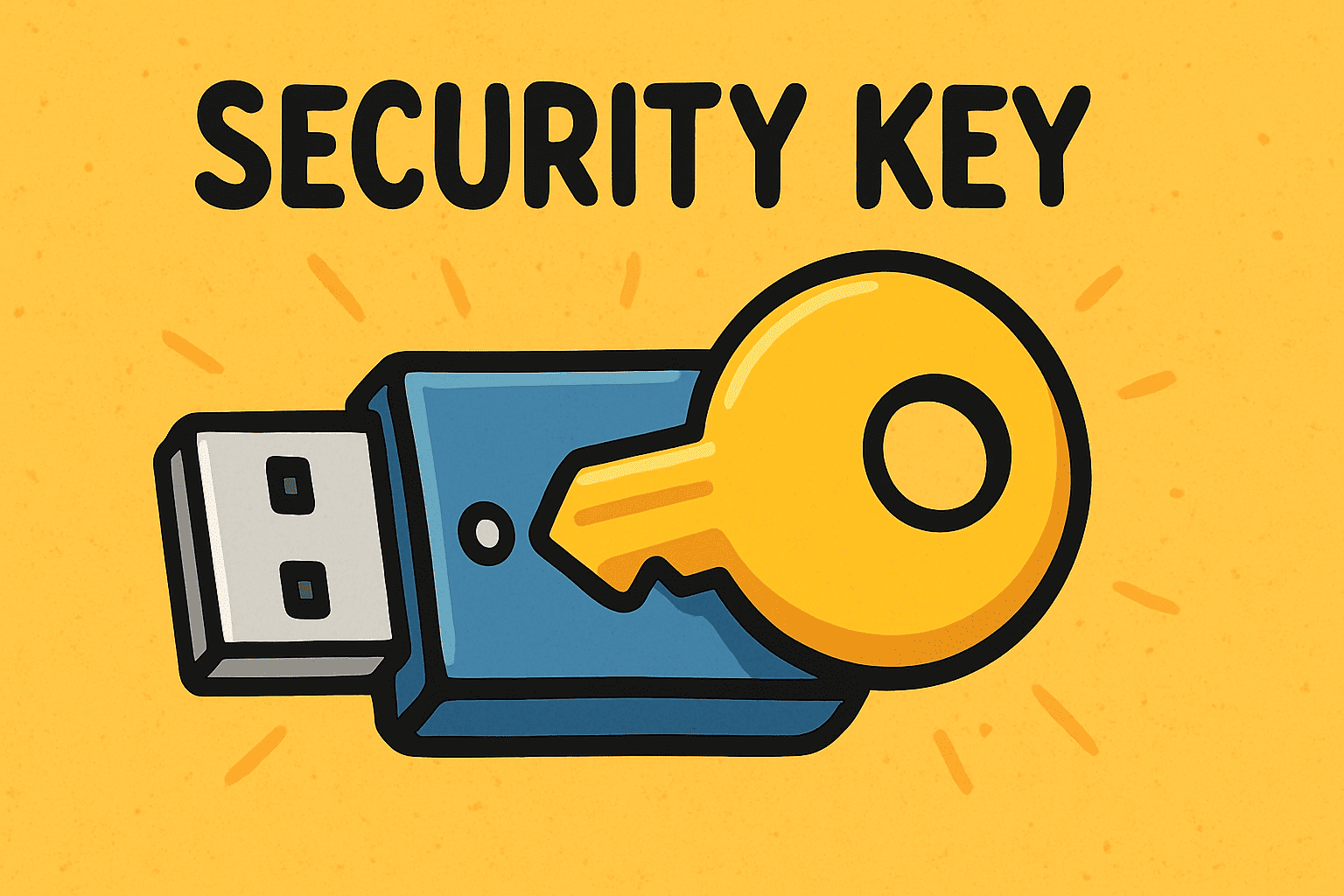Updated on October 6, 2025, by OpenEDR
Did you know that over 80% of data breaches are caused by weak or stolen passwords? Despite stronger awareness of cybersecurity risks, traditional password-based systems remain highly vulnerable. That’s why more businesses and individuals are turning to the security key—a hardware-based solution that provides strong, phishing-resistant authentication.
Introduction: Why Security Keys Are Becoming Essential
A security key is a physical device that works as part of two-factor authentication (2FA) or multi-factor authentication (MFA). Unlike SMS codes or authenticator apps, it cannot be easily hacked, intercepted, or phished. For IT managers, CEOs, and security professionals, security keys represent one of the most effective defenses against account takeovers.
What Is a Security Key?
A security key is a small hardware device, often USB, NFC, or Bluetooth-enabled, that provides an extra layer of login verification. Instead of relying solely on passwords, users confirm their identity by physically tapping or inserting the security key.
Key Features Include:
Phishing-resistant authentication
Works with major platforms (Google, Microsoft, Facebook, etc.)
USB-A, USB-C, NFC, or Bluetooth options
Easy setup with password managers and enterprise accounts
👉 In short: A security key ensures that only authorized users with the physical device can log in, drastically reducing cyberattack risks.
Why Businesses Need Security Keys
For organizations, the consequences of credential theft can be devastating. A single compromised account can lead to data breaches, ransomware attacks, and financial fraud. Security keys solve this by making it nearly impossible for attackers to gain access remotely.
Benefits of Security Keys for Businesses:
Stronger Authentication – Eliminates reliance on vulnerable SMS codes.
Phishing Protection – Attackers can’t bypass hardware-based security.
Regulatory Compliance – Meets MFA requirements for HIPAA, PCI DSS, and GDPR.
Employee Protection – Secures logins for remote and hybrid workforces.
Scalability – Enterprise-friendly with centralized management features.
👉 Example: Google mandated security keys for all employees in 2017 and has reported zero account takeovers since adoption.
How Does a Security Key Work?
A security key uses the FIDO2 and U2F authentication standards, which rely on public-key cryptography.
Here’s how it works:
User logs into an account with a username and password.
The system requests additional verification.
The user inserts or taps their security key.
The key provides a cryptographic signature unique to that website.
Access is granted only if the key matches the registered credentials.
👉 Unlike SMS codes, security keys cannot be intercepted, replayed, or duplicated.
Types of Security Keys
When choosing a security key, businesses and individuals can select from several formats:
1. USB Security Keys
Inserted directly into a laptop or desktop port.
Reliable and widely compatible.
2. NFC Security Keys
Tap-enabled for smartphones and tablets.
Great for mobile users.
3. Bluetooth Security Keys
Wireless option for laptops, desktops, and mobile devices.
Ideal for remote workers.
4. Biometric Security Keys
Combine fingerprint recognition with hardware authentication.
Extra layer of identity verification.
Security Key vs Other Authentication Methods
| Method | Security Level | Weaknesses |
|---|---|---|
| Password Only | Low | Easily stolen or guessed |
| SMS 2FA | Medium | Susceptible to SIM swapping, phishing |
| Authenticator Apps | Strong | Still vulnerable to phishing |
| Security Key | Very Strong | Requires physical possession |
👉 Verdict: Security keys are the most reliable authentication method, especially for high-security environments.
Risks of Not Using Security Keys
Without strong authentication, businesses face:
Phishing Attacks – Employees tricked into giving away credentials.
Account Takeovers – Hackers gain access to sensitive systems.
Financial Fraud – Stolen accounts used for unauthorized transfers.
Data Breaches – Compromised accounts exposing customer data.
Regulatory Penalties – Fines for failing to protect user identities.
Best Security Keys in 2025
Several trusted providers dominate the market:
YubiKey (Yubico) – Industry leader, supports FIDO2/U2F, biometric options.
Google Titan Security Key – Designed for Google ecosystem and beyond.
Feitian Security Keys – Budget-friendly and widely compatible.
SoloKeys – Open-source hardware key option.
👉 For enterprises, pairing security keys with Endpoint Detection & Response (EDR) maximizes defense against advanced cyber threats.
Implementing Security Keys in Business
IT managers should consider the following best practices:
✅ Deploy Company-Wide MFA – Require security keys for all employee accounts.
✅ Integrate with SSO Platforms – Use with Okta, Microsoft Azure AD, or Google Workspace.
✅ Provide Employee Training – Ensure staff understands usage and importance.
✅ Have Backup Options – Issue multiple keys or set recovery methods.
✅ Combine with EDR – Monitor devices for suspicious activity even after login.
Future of Security Keys
Security keys are evolving as part of broader authentication strategies:
Passwordless Authentication – Moving beyond passwords to hardware and biometrics.
Cloud Integration – Seamless use across enterprise SaaS platforms.
AI Threat Analysis – Keys paired with AI to detect abnormal login behavior.
Universal Compatibility – More services adopting FIDO2 standards.
FAQs: Security Keys
1. What is a security key used for?
A security key is used for two-factor or multi-factor authentication, adding physical protection to digital accounts.
2. Can security keys be hacked?
It’s extremely difficult. Attackers would need physical possession of the key, making phishing ineffective.
3. Do small businesses need security keys?
Yes. Small businesses are often targeted by hackers and benefit from affordable, easy-to-use keys.
4. Are security keys better than authenticator apps?
Yes. Authenticator apps can still be phished, but hardware keys provide phishing-resistant authentication.
5. What happens if I lose my security key?
Most systems allow backup keys or alternative recovery methods. Businesses should always issue spares.
Conclusion: Security Keys as the Gold Standard of Authentication
So, what is a security key? It’s a small but powerful device that offers phishing-resistant, hardware-based authentication. For individuals, it means peace of mind. For businesses, it means compliance, reduced breaches, and protection from costly cyberattacks.
While passwords and SMS codes are no longer enough, security keys provide the most reliable safeguard against account takeovers. When combined with EDR, Zero Trust frameworks, and employee training, they create an unbeatable defense strategy.
👉 Take the first step in securing your organization with strong authentication: Register for OpenEDR Free