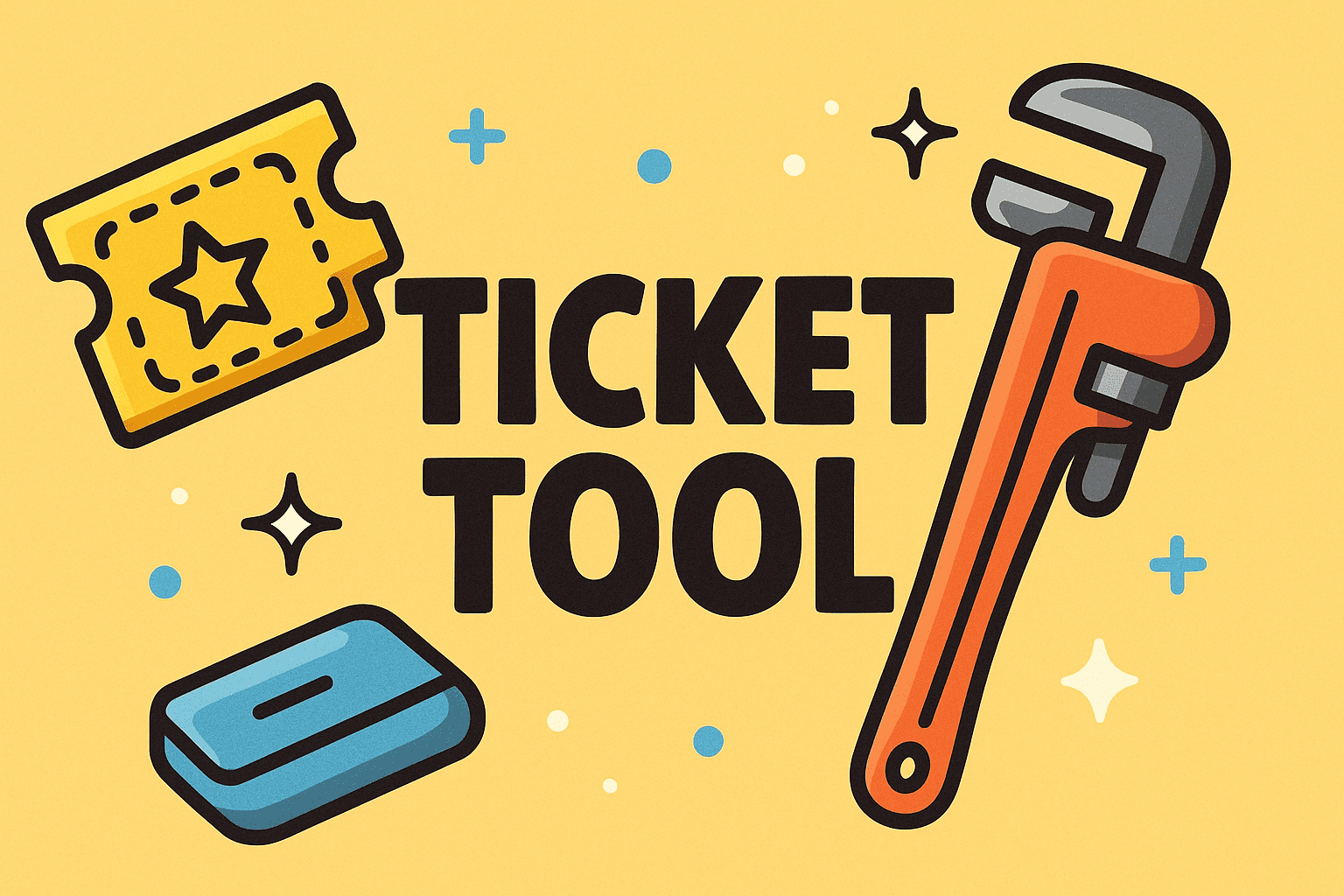Updated on September 30, 2025, by OpenEDR
Have you ever struggled to keep track of IT requests, customer service issues, or cybersecurity alerts? If so, you’re not alone. Businesses worldwide are turning to a ticket tool to streamline communication, improve efficiency, and ensure accountability.
A ticket tool is a software solution that helps organizations manage and track tasks, incidents, and requests. Whether it’s a security incident, a network outage, or a customer inquiry, ticket tools allow IT managers, CEOs, and cybersecurity professionals to assign, monitor, and resolve issues in real time.
With the rise of remote work and cyber threats, using the right ticket tool has become a critical part of business resilience.
What Is a Ticket Tool?
A ticket tool is a workflow management system that creates a digital record (or “ticket”) each time an issue, request, or task arises. These tickets:
Track the problem from start to resolution.
Assign responsibility to individuals or teams.
Provide transparency with real-time status updates.
Store records for audits and compliance.
👉 In short: A ticket tool is the backbone of modern IT service management (ITSM), ensuring no task falls through the cracks.
Why Businesses Need a Ticket Tool
For IT and cybersecurity professionals, ticket tools solve common challenges:
Incident Tracking – Every security alert or IT issue is documented.
Faster Response Times – Tickets are prioritized based on urgency.
Accountability – Clear ownership prevents delays.
Compliance – Records support audits for GDPR, HIPAA, or PCI DSS.
Customer Satisfaction – Quick resolutions build trust with clients.
👉 Example: When a phishing attempt is reported, the ticket tool logs the incident, assigns it to IT security, and tracks mitigation until closure.
Key Features of a Ticket Tool
When selecting a ticket tool, businesses should look for:
✅ Automated Ticket Creation – Generate tickets from emails or alerts.
✅ Prioritization & SLA Management – Set deadlines and track compliance.
✅ Multi-Channel Support – Manage tickets from email, chat, phone, or portals.
✅ Integration with Cybersecurity Tools – Connect with Endpoint Detection & Response (EDR) platforms.
✅ Analytics & Reporting – Measure response times, resolution rates, and team performance.
✅ Mobile Accessibility – Resolve tickets on the go.
Types of Ticket Tools
Ticket tools vary based on their use case:
1. IT Service Desk Tools
Handle IT requests, outages, and technical support.
Examples: ServiceNow, Jira Service Management, Freshservice.
2. Customer Support Ticket Tools
Manage client inquiries and service requests.
Examples: Zendesk, Zoho Desk, Help Scout.
3. Cybersecurity Ticket Tools
Focus on security incidents like malware detection, phishing, or policy violations.
Integrated with SIEM and EDR platforms.
4. Project Management Ticket Systems
Track tasks, sprints, and team collaboration.
Examples: Jira, Asana, Trello (with ticketing plugins).
Ticket Tool vs Email Management
Many small teams use email for support requests, but a ticket tool provides clear advantages:
| Feature | Ticket Tool | Email Management |
|---|---|---|
| Organization | Centralized dashboard | Scattered threads |
| Tracking | Full lifecycle tracking | Manual follow-ups |
| Prioritization | Automated, SLA-driven | Manual sorting |
| Accountability | Assigned ownership | Shared inbox confusion |
| Analytics | Built-in metrics & reporting | Minimal insights |
👉 Verdict: A ticket tool is far more efficient than relying on traditional email management.
How Ticket Tools Improve Cybersecurity
In cybersecurity, time is everything. A ticket tool helps security teams:
Log Threats – Every phishing alert or intrusion attempt becomes a ticket.
Coordinate Response – Assigns tasks to incident response teams.
Maintain Audit Trails – Ensures compliance and forensic readiness.
Integrate with EDR – Automatically generates tickets when endpoint anomalies occur.
👉 Example: If an endpoint is flagged by OpenEDR, a ticket tool automatically creates an incident ticket, alerts IT, and tracks remediation.
Benefits of Using a Ticket Tool
Organizations gain several benefits:
✅ Efficiency – Automates workflows, reducing manual effort.
✅ Transparency – Provides real-time status updates.
✅ Scalability – Supports growing teams and ticket volume.
✅ Security – Tracks sensitive incidents systematically.
✅ Customer Loyalty – Improves response and resolution times.
Common Challenges with Ticket Tools
While essential, ticket tools can present challenges:
Complex Setup – Advanced tools require configuration.
Cost – Enterprise solutions may be expensive.
Over-Reliance – Teams may focus too much on process instead of outcomes.
Training Needs – Staff must learn the system effectively.
👉 Solution: Choose a ticket tool that balances ease of use, scalability, and integration with security platforms.
Best Practices for Implementing a Ticket Tool
To maximize ROI and efficiency:
✅ Automate ticket routing based on categories.
✅ Define clear SLAs (Service Level Agreements).
✅ Train staff regularly on using the tool effectively.
✅ Integrate with cybersecurity platforms (EDR, SIEM).
✅ Review analytics to improve response times.
Future of Ticket Tools
As technology evolves, ticket tools are becoming more intelligent:
AI-Powered Ticketing – Auto-classifies and routes issues.
Chatbot Integrations – Automates first-line responses.
Predictive Analytics – Identifies recurring problems.
Integration with Zero Trust Security – Ensures role-based access.
Mobile-First Solutions – Greater flexibility for remote teams.
FAQs: Ticket Tools
1. What is a ticket tool used for?
It manages and tracks issues, requests, or incidents from creation to resolution.
2. Can small businesses use ticket tools?
Yes. Scalable solutions like Freshdesk or Zoho Desk cater to SMBs.
3. How do ticket tools improve cybersecurity?
They log and track incidents, ensuring fast response and audit compliance.
4. Are ticket tools only for IT teams?
No. They are also used in customer support, HR, facilities, and project management.
5. What features should I look for in a ticket tool?
Automation, SLA tracking, multi-channel support, analytics, and security integrations.
Conclusion: Ticket Tools as a Business Essential
So, what is a ticket tool? It’s a centralized system for managing requests, incidents, and tasks, ensuring faster resolution, stronger accountability, and improved customer satisfaction.
For IT managers and CEOs, ticket tools are more than just convenience—they’re critical for business continuity, compliance, and cybersecurity.
But remember, the best results come when a ticket tool is paired with advanced security solutions like Endpoint Detection & Response (EDR). This creates a proactive system that doesn’t just log incidents but helps prevent them.
👉 Take the next step in securing your business operations: Register for OpenEDR Free