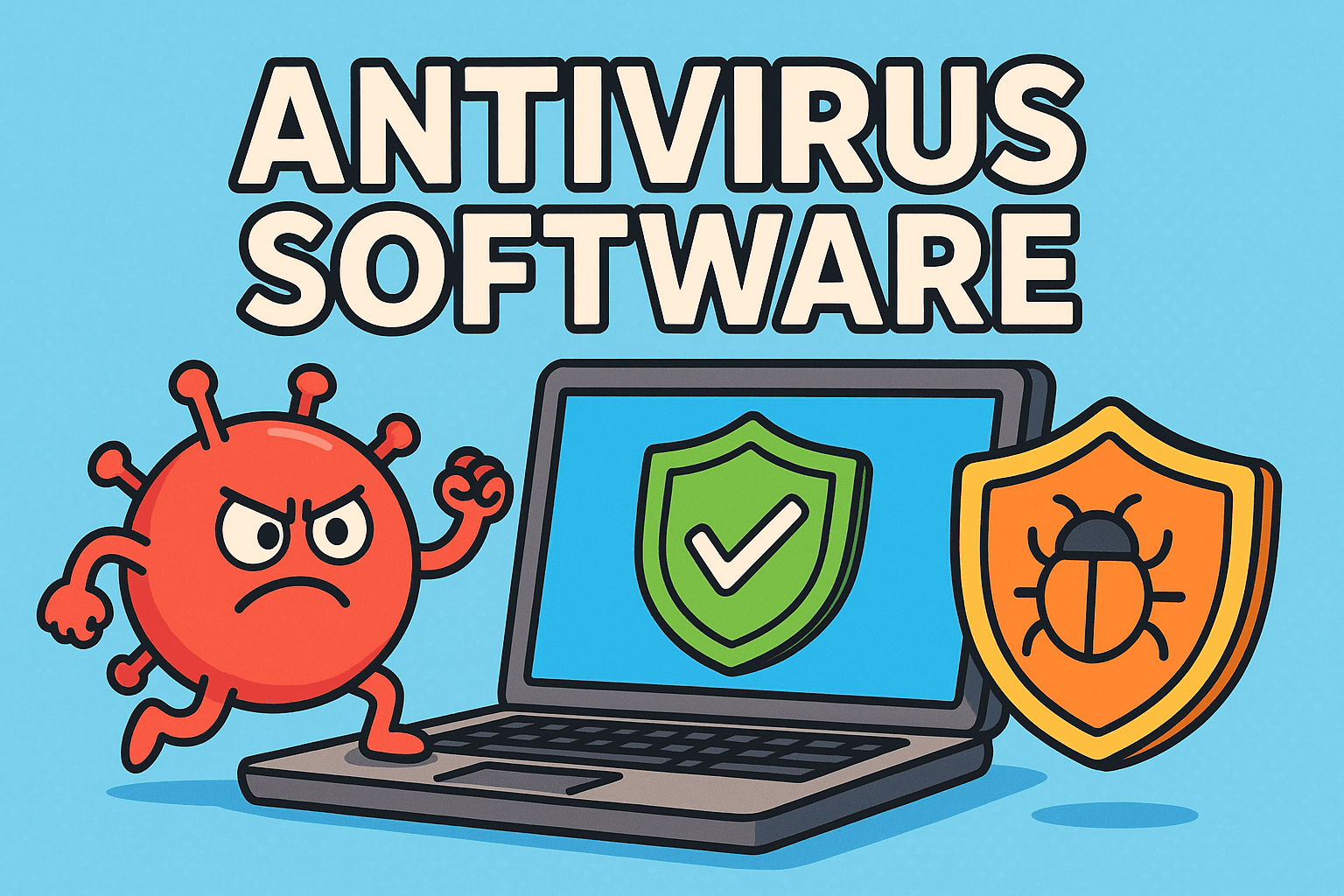Updated on September 29, 2025, by OpenEDR
Did you know that over 560,000 new pieces of malware are detected every single day? Cyber threats are evolving, but one tool remains a critical first line of defense: antivirus software.
Introduction: Why Antivirus Software Still Matters in 2025
For IT managers, cybersecurity experts, and even CEOs, antivirus is more than a background application—it’s a safeguard against ransomware, phishing attacks, spyware, and data breaches. While modern security strategies are layered, antivirus continues to play a key role in endpoint and enterprise protection.
This guide explains what antivirus software is, how it works, its importance in today’s digital landscape, and how businesses can implement it effectively.
1. What Is Antivirus Software?
Antivirus software is a program designed to detect, prevent, and remove malicious software (malware) from computers, servers, and networks.
Originally built to fight viruses, modern antivirus protects against a wide range of threats:
Viruses
Worms
Trojans
Ransomware
Spyware
Phishing attempts
👉 In simple terms, antivirus software scans for harmful activity, blocks it, and keeps devices safe.
2. How Antivirus Software Works
To understand its value, let’s break down the core functions:
Signature-Based Detection
Compares files against a database of known malware signatures.
Fast and effective but limited against new or unknown threats.
Heuristic Analysis
Looks for suspicious behavior or code patterns.
Helps catch variants of known malware.
Real-Time Protection
Monitors systems continuously to stop threats as they occur.
Behavioral Monitoring
Detects unusual activity, like files encrypting rapidly (a ransomware sign).
Automatic Updates
Keeps malware definitions and heuristics current.
Together, these layers provide robust defense against both old and emerging threats.
3. Why Antivirus Software Is Essential for Businesses
Businesses are prime targets for cybercriminals. A single successful attack can lead to data loss, downtime, and reputational damage.
Key Benefits for Organizations:
Data Protection: Safeguards sensitive files, intellectual property, and customer records.
Compliance: Meets regulatory standards like GDPR, HIPAA, and PCI DSS.
Reduced Downtime: Prevents costly outages caused by malware infections.
Employee Safety: Protects endpoints across remote and hybrid work setups.
Cost Savings: Avoids multi-million-dollar breach expenses.
For CEOs and executives, antivirus is both a risk management tool and a compliance necessity.
4. Types of Antivirus Software
Not all antivirus programs are the same.
Standalone Antivirus: Traditional tools for desktops and laptops.
Internet Security Suites: Includes firewall, anti-spam, and parental controls.
Cloud-Based Antivirus: Uses cloud intelligence to detect threats faster.
Enterprise Antivirus: Centralized solutions with admin dashboards and policy enforcement.
Next-Gen Antivirus (NGAV): Uses AI and machine learning for predictive detection.
👉 For organizations, choosing between endpoint antivirus and enterprise-grade NGAV depends on scale and complexity.
5. Features to Look for in Antivirus Software
When evaluating solutions, IT managers should prioritize these features:
Real-Time Threat Detection
Ransomware Protection
Phishing and Email Security
Cloud-Based Updates
Centralized Management Console (for enterprises)
Low System Impact (minimal slowdown)
Cross-Platform Support (Windows, macOS, Linux, mobile devices)
The best antivirus software should balance security, usability, and performance.
6. Common Myths About Antivirus Software
Many misconceptions prevent people from fully appreciating antivirus.
❌ “Antivirus is outdated.”
Modern antivirus uses AI and real-time monitoring—it’s far from obsolete.
❌ “Free antivirus is enough.”
Free tools often lack ransomware protection, business features, and advanced detection.
❌ “Macs don’t need antivirus.”
macOS is less targeted than Windows, but attacks on Apple devices are rising.
❌ “One antivirus covers everything.”
Antivirus is a crucial layer, but businesses still need firewalls, EDR, and zero trust.
Understanding these myths helps leaders make informed security investments.
7. Risks of Not Using Antivirus Software
Without antivirus, businesses face higher risks:
Malware Infections: Viruses, worms, and ransomware spreading unchecked.
Data Breaches: Sensitive data stolen or leaked.
Financial Loss: Cost of downtime, ransom payments, or recovery.
Reputational Damage: Customers lose trust after breaches.
Compliance Fines: Legal penalties for mishandling protected data.
👉 For IT managers, failing to deploy antivirus is like leaving the office doors unlocked.
8. Best Practices for Using Antivirus Software
Antivirus is only effective when managed properly.
✅ Enable automatic updates to stay current.
✅ Run scheduled scans across all endpoints.
✅ Train employees to recognize phishing attempts.
✅ Use multi-layered security: antivirus + firewall + EDR.
✅ Centralize monitoring for enterprise deployments.
✅ Audit logs regularly for suspicious patterns.
Security is not just about installing software—it’s about maintaining vigilance.
9. Antivirus in Cybersecurity Ecosystems
Antivirus software fits into broader cybersecurity strategies:
With Firewalls: Adds a perimeter layer for filtering traffic.
With EDR (Endpoint Detection & Response): Enhances real-time monitoring and incident response.
With SIEM (Security Information & Event Management): Feeds parsed antivirus logs into centralized dashboards.
With Zero Trust Architectures: Ensures every endpoint is verified continuously.
Antivirus may be the foundation, but it’s most powerful when combined with layered defenses.
10. The Future of Antivirus Software
Looking ahead, antivirus will continue to evolve:
AI-Driven Detection: Predictive analytics to stop zero-day threats.
Cloud-Native Protection: Faster updates and scalable enterprise coverage.
Integration with Zero Trust: Stronger identity and device verification.
IoT Security: Extending antivirus protection to smart devices.
For businesses, adopting next-generation antivirus is essential for staying ahead of attackers.
Quick Antivirus Checklist
✅ Install enterprise-grade antivirus on all devices
✅ Use real-time monitoring and cloud updates
✅ Train employees in cybersecurity awareness
✅ Integrate antivirus with other security tools
✅ Audit and update regularly
FAQs on Antivirus Software
1. What is antivirus software in simple terms?
It’s a program that detects, blocks, and removes malware from your computer or network.
2. Is free antivirus enough for business use?
No. Free antivirus lacks advanced features like ransomware protection and centralized management.
3. Does antivirus slow down computers?
Modern solutions are lightweight and designed to minimize performance impact.
4. Do Macs and mobile devices need antivirus?
Yes. Attackers increasingly target macOS, iOS, and Android with malware and phishing.
5. Can antivirus stop ransomware?
Yes, many advanced antivirus solutions include ransomware detection and rollback features.
Final Thoughts
Asking “what is antivirus software?” is about more than understanding a program—it’s about recognizing a critical defense mechanism in the fight against cybercrime. Antivirus may have started as virus protection, but today, it’s a multi-layered shield against advanced threats.
For IT managers, executives, and cybersecurity professionals, deploying antivirus software is not optional—it’s a baseline requirement for business continuity and trust.
🚀 Ready to strengthen your defenses beyond traditional antivirus?
Register for Xcitium’s OpenEDR platform today and take your cybersecurity to the next level.