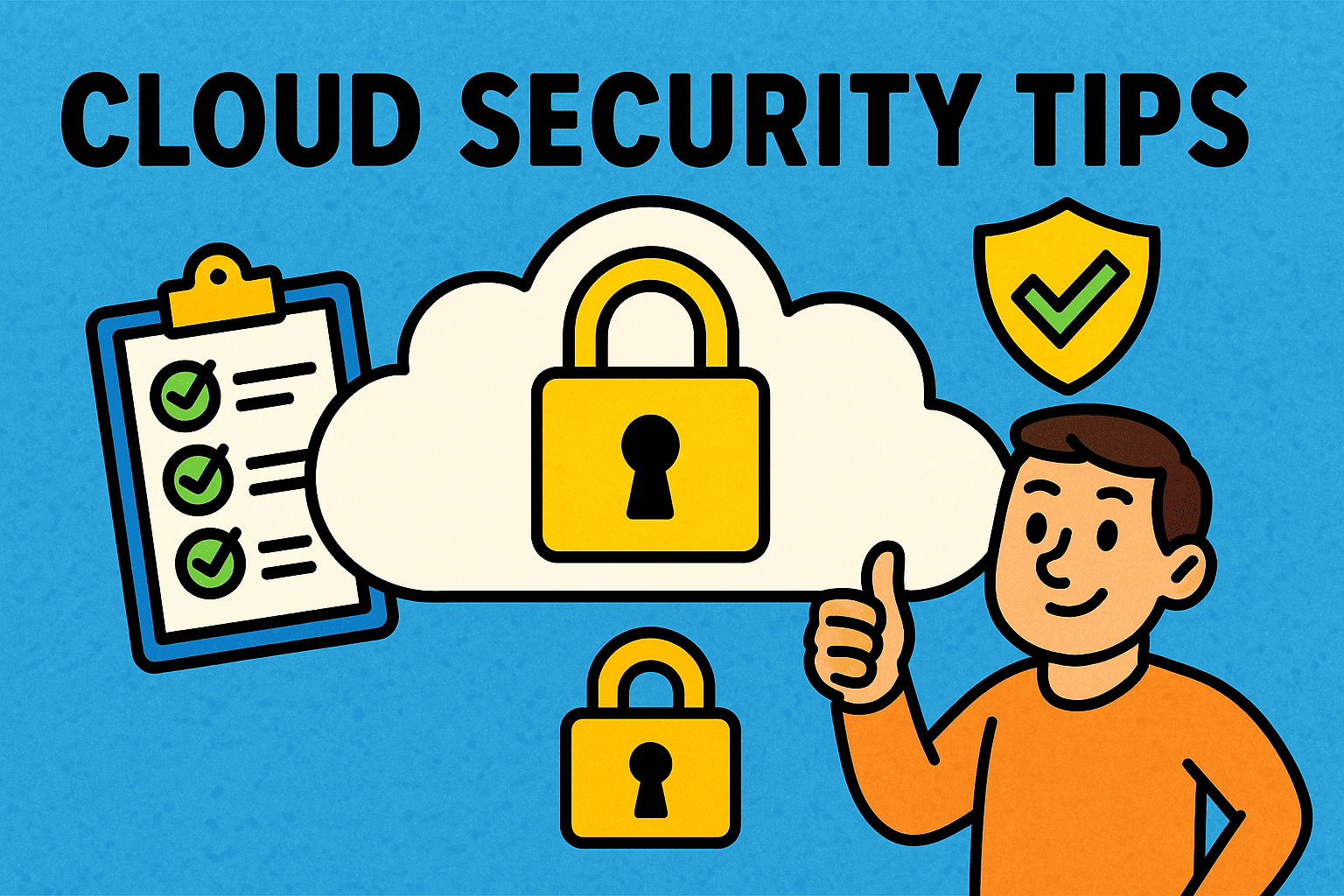Updated on September 26, 2025, by OpenEDR
Did you know that over 45% of organizations experienced a cloud-related security incident in 2024? With cloud adoption skyrocketing, security has become the top concern for IT managers, CEOs, and cybersecurity leaders.
If your company uses cloud platforms like AWS, Azure, or Google Cloud, protecting sensitive data is no longer optional—it’s critical for survival. That’s why mastering the right cloud security tips can make all the difference between resilience and vulnerability.
Introduction: Why Cloud Security Matters More Than Ever
In this guide, we’ll cover 10 actionable cloud security tips that will help you protect business assets, comply with regulations, and prevent costly cyberattacks.
1. Enable Multi-Factor Authentication (MFA)
Relying solely on passwords is risky. Weak or stolen credentials are the leading cause of data breaches. By implementing multi-factor authentication (MFA), you add a second (or third) layer of defense.
Use biometrics, OTPs (one-time passwords), or authenticator apps.
Enforce MFA for all admin accounts and remote logins.
Consider adaptive MFA that adjusts based on user behavior.
This simple step can block over 90% of credential-based attacks.
2. Encrypt Data in Transit and at Rest
Encryption should be the default setting for any organization operating in the cloud.
At rest: Ensure stored files, backups, and databases use strong AES-256 encryption.
In transit: Use TLS/SSL to secure data as it travels between users and servers.
Manage encryption keys securely—never leave them in code or logs.
Encryption ensures even if hackers intercept your data, it remains unreadable.
3. Adopt the Principle of Least Privilege (PoLP)
Too many employees having unrestricted access is a ticking time bomb. Following the least privilege principle minimizes risk.
Grant employees access only to the resources they truly need.
Regularly review and revoke dormant accounts.
Use role-based access control (RBAC) for consistency.
This not only prevents insider threats but also reduces the blast radius of an external breach.
4. Monitor Cloud Activity with Logging & Auditing
Visibility is power. Without monitoring, threats may go unnoticed until it’s too late.
Enable cloud provider logging (e.g., AWS CloudTrail, Azure Monitor).
Use a SIEM (Security Information and Event Management) tool for real-time alerts.
Audit logs regularly for anomalies like multiple failed login attempts.
Continuous monitoring provides early detection of suspicious activity before it escalates.
5. Secure Cloud Endpoints
Every device that connects to your cloud environment is a potential entry point.
Deploy endpoint protection solutions with anti-malware and firewall capabilities.
Ensure devices are patched and updated automatically.
Leverage Zero Trust Network Access (ZTNA) instead of traditional VPNs.
When endpoints are secure, attackers have fewer ways to infiltrate your systems.
6. Back Up Data and Test Recovery Plans
Cybercriminals love targeting cloud backups during ransomware attacks. To avoid disaster:
Store backups in multiple locations (cloud + offline).
Automate daily/weekly backup routines.
Test recovery scenarios quarterly to ensure business continuity.
A solid disaster recovery plan ensures your business bounces back quickly, even in worst-case scenarios.
7. Use Strong Identity and Access Management (IAM) Policies
IAM is the backbone of cloud security. Weak IAM strategies can undermine all other protections.
Enforce password policies (complex, rotated, and unique).
Leverage single sign-on (SSO) for centralized identity management.
Deactivate unused accounts promptly.
With strong IAM practices, you prevent unauthorized access and reduce compliance risks.
8. Stay Compliant with Security Frameworks
Regulations like GDPR, HIPAA, and PCI DSS require strict cloud security standards. Non-compliance can result in millions in fines.
Map your security practices to compliance frameworks.
Document data storage, access, and retention policies.
Regularly conduct third-party audits for compliance validation.
Compliance isn’t just about avoiding penalties—it builds trust with customers and partners.
9. Train Employees on Cloud Security Best Practices
Human error remains the #1 cause of cloud breaches. Employees need ongoing awareness training.
Conduct phishing simulation tests.
Educate staff on recognizing social engineering attacks.
Provide guidelines on secure password and data handling.
When your team becomes the first line of defense, attackers have fewer opportunities to succeed.
10. Implement Zero Trust Architecture
The Zero Trust model assumes no user, device, or network is trustworthy by default.
Continuously verify every access request.
Micro-segment cloud resources to limit lateral movement.
Apply adaptive policies that change with risk levels.
Adopting Zero Trust reduces the chance of breaches and strengthens resilience against modern threats.
Cloud Security Best Practices Checklist
Here’s a quick recap of must-follow cloud security tips:
✅ Enable Multi-Factor Authentication (MFA)
✅ Encrypt data at rest and in transit
✅ Apply Least Privilege Access
✅ Monitor logs & audits
✅ Secure cloud endpoints
✅ Backup & test recovery plans
✅ Strengthen IAM policies
✅ Maintain compliance standards
✅ Train employees regularly
✅ Implement Zero Trust Architecture
FAQs on Cloud Security
1. Why is cloud security important for small businesses?
Cloud security ensures sensitive customer and financial data stays protected, helping small businesses avoid costly breaches and reputational damage.
2. What’s the biggest cloud security risk today?
Misconfigured cloud settings remain the top risk, often exposing sensitive data to the public internet.
3. How often should businesses update their cloud security strategy?
At least quarterly, or whenever new threats, compliance requirements, or major system changes occur.
4. Is the cloud safer than on-premises storage?
Yes, when configured correctly. Cloud providers invest heavily in security, but businesses must manage their own configurations and access policies.
5. Can AI improve cloud security?
Absolutely. AI-driven tools detect unusual patterns, automate threat responses, and enhance overall cloud defense strategies.
Final Thoughts
The shift to cloud computing is inevitable, but the risks don’t have to be. By following these 10 cloud security tips, IT managers, executives, and business leaders can safeguard their organizations against evolving cyber threats.
🚀 Ready to take your organization’s cloud security to the next level?
Get started with Xcitium’s OpenEDR platform today and gain unmatched visibility, detection, and response capabilities.