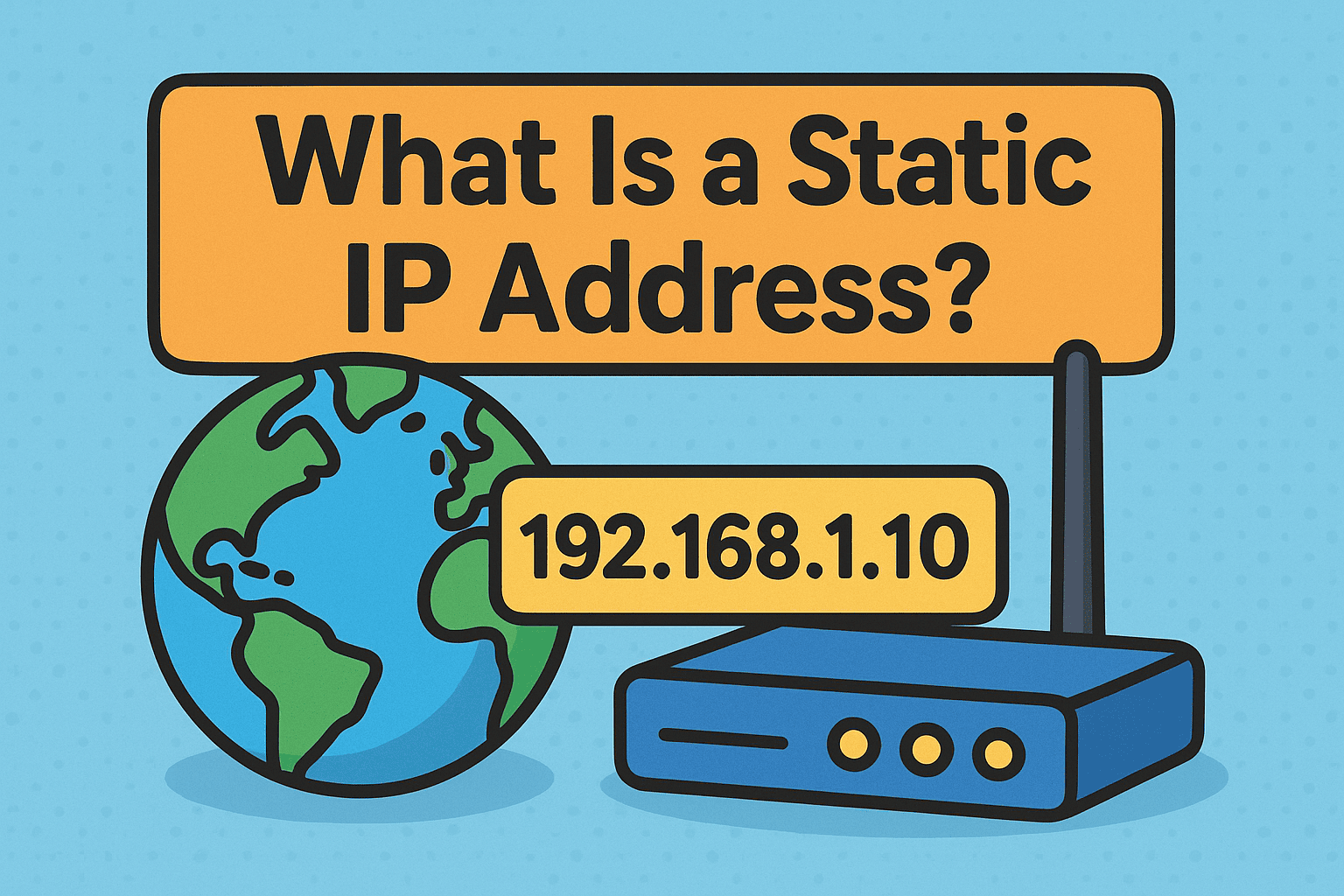Updated on September 23, 2025, by OpenEDR
Have you ever wondered, what is a static IP address and why so many businesses rely on it for secure and reliable connectivity? In simple terms, a static IP address is a permanent digital address assigned to a device. Unlike dynamic IPs that change frequently, static IPs remain constant, making them essential for IT managers, cybersecurity experts, and CEOs overseeing secure networks.
In today’s connected world—where remote work, VPNs, and cloud hosting are integral—understanding static IP addresses is critical. This guide will break down what they are, how they work, and the pros and cons of using them in your organization.
What Is a Static IP Address?
A static IP address is an unchanging, fixed internet protocol (IP) address assigned to a device, server, or network. It provides a permanent way for devices to identify and communicate with each other online.
Key features include:
It does not change unless manually configured.
It ensures consistent access to servers or devices.
It requires manual setup or ISP assignment.
Example: If your company hosts its own email server, a static IP ensures employees can always connect without disruptions.
Static vs. Dynamic IP Addresses
When learning what is a static IP address, it’s important to compare it to dynamic IPs.
| Feature | Static IP | Dynamic IP |
|---|---|---|
| Assignment | Manually configured or ISP-assigned | Automatically assigned via DHCP |
| Consistency | Permanent, unchanging | Changes periodically |
| Cost | Higher (business-focused) | Lower (default for home use) |
| Use Case | Hosting servers, VPNs, remote work | General browsing, personal devices |
Dynamic IPs work well for personal use, while static IPs are ideal for business-critical operations.
How Does a Static IP Address Work?
A static IP functions like any other IP but doesn’t change over time. Here’s the process:
Configuration – IT admins manually assign the IP in device settings.
Identification – The IP acts as a unique identifier for the device.
Connectivity – Other devices can reliably connect using the static IP.
Stability – No risk of losing access due to IP changes.
This makes static IPs highly valuable for companies needing uninterrupted access.
Advantages of Using a Static IP Address
For organizations, static IPs offer several advantages:
Reliable Remote Access – Employees can connect to office resources securely.
Better Hosting – Perfect for websites, email, and FTP servers.
Improved DNS Setup – Easier integration with domain name systems.
Stable VoIP Quality – Ensures clearer voice-over-IP calls.
Enhanced Cybersecurity – Allows IP whitelisting for VPNs and firewalls.
Disadvantages of Static IP Addresses
While beneficial, static IPs come with challenges:
💸 Higher Costs – ISPs usually charge more for static IPs.
⚠️ Security Risks – Fixed addresses are easier for hackers to target.
🛠️ Complex Setup – Requires technical knowledge for configuration.
📡 Scalability Issues – Less practical for large organizations with thousands of devices.
When Should You Use a Static IP Address?
Not every device needs a static IP, but it’s crucial in some scenarios:
Running web, email, or application servers.
Configuring VPNs for remote employees.
Operating CCTV or IoT devices needing consistent access.
Hosting cloud-based applications.
Supporting secure remote workforces.
For individuals, dynamic IPs usually suffice. For businesses, static IPs are often a necessity.
Static IPs and Cybersecurity
From a cybersecurity perspective, static IPs provide both benefits and risks.
Benefits:
Easier to secure with firewalls and access controls.
Simplifies VPN configuration.
Enables IP whitelisting for sensitive applications.
Risks:
Hackers can more easily identify and attack fixed addresses.
Without proper protection, they can expose servers to vulnerabilities.
👉 To minimize risks, businesses should combine static IPs with endpoint protection, firewalls, and advanced cybersecurity solutions like Xcitium.
Best Practices for Managing Static IPs
Here are some tips IT leaders should follow:
Document Assignments – Track which devices have static IPs.
Use Segmentation – Separate critical services with dedicated IP ranges.
Implement MFA – Always secure access with multi-factor authentication.
Regularly Update Firewall Rules – Adapt to evolving security threats.
Monitor Traffic – Detect suspicious activity tied to IPs.
FAQ: What Is a Static IP Address?
Q1. Is a static IP address better than a dynamic one?
It depends on your needs. Static IPs are better for businesses needing stable access, while dynamic IPs are fine for personal use.
Q2. Does a static IP make the internet faster?
Not directly, but it improves stability for servers, VPNs, and VoIP calls.
Q3. Can I get a static IP at home?
Yes, but most ISPs charge extra for static IP services.
Q4. Is a static IP safer than a dynamic IP?
Not inherently. Static IPs can be more vulnerable, but when paired with firewalls and security tools, they’re secure.
Q5. How do I check if I have a static IP?
You can view your device’s network settings or ask your ISP.
Conclusion
So, what is a static IP address? Simply put, it’s a fixed digital identity that provides stability, reliability, and better control over your network. While not essential for casual users, static IPs are a must for organizations running servers, VPNs, or remote access systems.
To fully leverage static IPs, businesses should layer them with strong cybersecurity tools. This ensures protection from cyberattacks while enabling seamless connectivity.
👉 Ready to secure your infrastructure? Try OpenEDR’s advanced cybersecurity solutions. Register for Free today and experience enterprise-grade protection.